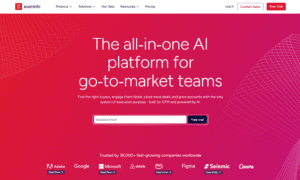LinkedIn marketing has become a powerful platform that proves to be an excellent channel for generating quality interest for your brand in the digital marketing space. The platform is the world’s largest professional network with twice the buying power of average web audiences.
LinkedIn is different from other platforms because it gives you an understanding of your consumer actions for achieving their career goals in terms of education, interests, skills, and industries.
This article from the LinkedIn ads agency Getuplead https://getuplead.com/linkedin-advertising-agency/ discusses 4 Tips for LinkedIn targeting to generate leads, helping businesses to be successful when advertising on LinkedIn.
Tip #1 – Understanding Your Consumer Location
Before targeting with LinkedIn, you have to first think about location. You can broaden your audience using a country or state or target niche areas in a specific city or metropolitan area.
It would be best if you asked yourself questions before choosing a location. These questions include where your potential consumers are located in a target audience, if a location is too big or small for your audience, and if you want to target only permanent locations.
You can decide what is most important for your strategy after answering the questions. When creating LinkedIn campaigns, you can specifically target consumers in any area of your choice. For instance, when advertising a more popular product on the West Coast, platform conversion costs in California will most likely be lower than if you’re targeting the United States as a whole.
Tip #2 – Defining Consumer Targeting Using LinkedIn Audience Attributes
You can choose from the abundance of audience attributes LinkedIn provides, enabling you to target your consumer in multiple ways. Therefore, you can pick and select different attributes your consumer may have listed on their LinkedIn profile. For instance, when targeting someone for a Sales Director position, using the Job Experience audience attribute helps you know if they have the required years of work experience.
The primary audience categories on LinkedIn are company, education, demographics, job experience, skills, interests, and traits.
Each audience category has targeting subsections where you can be more specific about the audience you want to see your advertisement. For instance, targeting subsections in the job experience category include job function, job title, job seniority, member skills, and years of experience.
Researching your product and brainstorming on the different audience attributes your consumer will have is essential. Picking a broad variable like years of experience and job seniority in your audience attributes, then A/B testing it to know which performs best is a great strategy. Testing helps you better understand your target audience, thus, improving your campaign performance over time.
You can gain a deeper understanding of the available LinkedIn attributes by visiting the targeting options page on the site.
Tip #3 – Testing Different Ad Formats
After building your audience, you can target them using multiple ad formats. You can know what works best for your audience by testing each ad format and optimizing based on your findings.
You can choose from seven different ad formats LinkedIn provides during campaign creation.
- Single image ad appears next to normal LinkedIn members’ content, and it is the most used advertisement.
- Carousel image ad allows you to have an interactive story. You can use 2 to 10 cards to create a customizable advertisement, with each card containing a call to action button.
- Video ad has the exact placement as a single image ad but is an interactive video instead.
- Text ad does not have a single design element, making it the easiest to create. Also, text ads display on the consumers’ screen side rail or inline.
- Spotlight ad includes the users’ profile photo next to your logo, and the ad is displayed on the right side of the consumers’ page.
- Message ad sends direct messages to consumers using a single call to action button at the bottom.
- Conversation ad is similar to message ads. Conversation ad sends direct messages to consumers while including multiple calls to action, with each linking to a distinct location or landing page.
Tip #4 – Using LinkedIn’s Demographics Tab
LinkedIn’s demographics tab is an insightful tool for understanding your target audience, helping to know who is an impression and who is clicking through the advertisement. With this tool, you can combine top-performing attributes into different audiences, helping you brainstorm new audiences. Furthermore, on the tab, you can see the top job titles viewing your page and how it changes over time, allowing you to optimize your targeting to the job titles.
When using data from the tab, the totals for the attributes may not add up to the number of generated leads. For instance, a conversion may count for multiple attributes. In cases where a person has two job titles or job functions, the conversion will count for both. It is also important to note that you may not see some users’ data in the demographics tab due to new user privacy policies.
To Wrap Things Up…
When it comes to lead generation and conversion-based marketing, LinkedIn is an excellent platform for reaching consumers. When used correctly, LinkedIn can help achieve your marketing goals. You can successfully run ads on LinkedIn by deciding your location, creating your audience, testing different ad formats, and using the LinkedIn demographic tool.