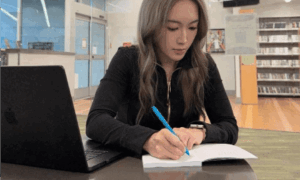“Ignoring technological change in a financial system based upon technology is like a mouse starving to death because someone moved their cheese” – Chris Skinner
To beat the criminals at their own game of sophisticated cybercrimes and online scams, a simple program like BankScan that facilitates the conversion of bank and credit card statements into Excel or other electronic formats just doesn’t cut it. While bank scan might be a good tool for converting the data in a usable form, it has no added features that some of the other tools provide.
Gone are the days when financial crimes were all about check frauds, bank robberies, and other physical threats. In today’s day and age of technology, financial crimes involve layers of transactions, multiple accounts, and hidden identities. After the onset of the pandemic, online fraud has increased, and 51% of organizations have uncovered more fraud. Even organizations are using the latest technology to discover and prevent fraud. It necessitates using the best technology for fraud investigation at your agency.
Source: ACFE
To be more efficient with your investigation in analyzing and preparing the data, you need the best tools in the industry. Numerous software can help you track the audit trail and generate analysis reports within minutes. Some of the features to look for while considering a financial fraud investigation software are:
- Quick processing of the documents
- Financial information in a readable format
- Accurate analysis of the economic data
- Easy verification and locating of the source of the data and transactions
- Integration of the software with the operating systems used at your organization
If you are also looking for a financial fraud investigation software that can do more than just convert files in Excel, consider these alternatives:
- ScanWriter
- OmniPage
- Financial Investigation Toolkit by Excelerate
#1. ScanWriter
ScanWriter by Personable is a data entry automation tool that can convert any paper document and digital file into a structured Excel format. Apart from sorting and managing the data, it can process the data to provide an analytic summary within minutes. You can also track the money trail with ScanWriter as it helps verify the source of funds. You can find the demo of the ScanWriter Excel Edition here.
Key Benefits
- Streamlines data entry for bank statements, bills, invoices, receipts, check images, phone records, insurance forms, and other such documents into Excel
- Ensures accuracy and provides intelligent error detection at hyper speed
- Highlights the location of data origin helping in tracking the audit trail
- Provides continuous support to ensure smooth functioning of the software
- Improves data integrity & maintains the privacy of data by saving it locally
- User-friendly editing and review screens
- Provides automated generation of reports
Source: Personable
Integration & Deployment
- Seamlessly integrates with Excel and Microsoft Power BI
- Deployable on Cloud, SaaS, web-based, on-premise – Windows, on-premise – Linux
Financial Institutions Support
It supports more than 40,000 institutions, including over 10,000 financial institutions. Personable also provides customization of a format for your document within 24 to 48 hours of your request.
Language Support
ScanWriter supports 21 languages, including most European, Asian, Middle Eastern languages.
Location
Personable has its head office in California, with a second office in Washington DC.
Client Base
ScanWriter caters to both the government and private sectors.
Customer Feedback
Pricing
Standard ScanWriter Excel, which includes one workstation user and ten customized readers, costs $4995 per license. In addition, each license has a non-prorated $2940 annual fee.
You can reach out to the company for prices on the Premier ScanWriter Excel, which includes standard features plus an independent library.
#2. OmniPage
OmniPage by Kofax is an Optical Character Recognition (OCR) software that converts any document into the word processor format of your choice. As a result, you can save, edit and search documents as you would a Word document.
Key Benefits
- Fast, easy, and accurate document conversion
- Converts millions of documents at a time with complete scalability
- Instantly turn paper and digital documents into files to edit, search, and share securely
- Increases productivity and improves customer engagement
- Delivers built-in workflows or lets you create your own
Source: Kofax
Integration & Deployment
- Full support for Microsoft Office, Corel WordPerfect, HTML
- Compatible with Windows 10, 8, 7, and XP (SP3)
Financial Institutions Support
It mainly caters to Information Technology (IT) & services and the food & beverages industry.
Language Support
Process, edit and store documents from virtually anywhere globally; the tool recognizes over 127 languages, and 23 languages will be recognized automatically. For others, you need to check it in settings manually.
Location
With its headquarters in California, USA, Kofax has three more offices in the USA and offices worldwide in more than 20 countries.
Client Base
Mid-Size Business, Small Business, Enterprise, Freelance, Non-Profit, and Government.
Customer Feedback
Source: g2
Pricing
The Standard version of OmniPage starts at $149 and has different versions with pricing going as high as $4999 for the OmniPage Capture SDK.
#3. Financial Investigation Toolkit
Financial Investigation Toolkit by Excelerate quickly converts the bank and credit card statements into Excel worksheets. It is a powerful OCR engine tuned to process financial transactions with maximum accuracy. Financial Investigation Toolkit analyses the data with precision, reducing your time and effort. You can watch these short videos to learn how the software works.
Key Benefits
- Works with scanned documents, copies of scanned documents, and copies of scanned documents
- Works with any bank credit card or brokerage statement without pre-built templates
- Eliminates the irrelevant data and exports only the relevant data to Excel
- Easy to learn and user-friendly
Source: Excelerate
Integration & Deployment
- Excel
Language Support
English.
Financial Institutions Support
It supports each of the 5,260 banks in the United States.
Location
Excelerate has its office in Florida, United States.
Client Base
Financial Investigation Toolkit’s client base consists of Accountants, Attorneys, CDFAs, city police, county sheriffs, state AGs and federal OIGs.
Customer Feedback
Source: Excelerate
Pricing
Pricing is available upon request from the company.
Feature-Tool Matrix
| BankScan | ScanWriter | OmniPage | Financial Investigation Toolkit | |
| Accuracy | No | Yes – 100% Accuracy | Yes | Yes |
| Easy User Interface | No | Yes | No | Yes |
| Audit Trail | No | Yes – verify the source of any transaction in just one click | No | No |
| Accurate Conversion of Hand-Written Cheques | No. Only the checks that can be OCR’d with reasonable accuracy can be converted with a separately licensed feature called FileScan | Yes | Yes | No |
| Language Support | No – Only English | Yes – 21 Languages | Yes – 127 Languages | No – Only English |
| Bank Institution Support | Yes – Hundreds of banks in the library, and this number changes constantly | Yes – More than 40,000 institutions, including over 10,000 financial institutions | No | Yes – 5,260 banks in the United States |
| Pricing | Several licensing options are available, from a flat yearly subscription plan to a pay-as-you-use service. The exact license cost will depend on the number of desired license seats, the level of support required, and the volume of data you process. | Standard ScanWriter Excel, which includes one workstation user and ten customized readers, costs $4995 per license. In addition, each license has a non-prorated $2940 annual fee. | Standard – $149
Ultimate – $499 Server – Upon Request Capture SDK – $4,999 |
Available on request from the company |
Takeaway
As a financial fraud investigator, it is high time that you also jump on the bandwagon of sophisticated technology. You want software that does more than merely get your bank data into a usable form like a spreadsheet. BankScan will not guarantee accuracy and require manual effort to analyze and verify the data.
Automate the data preparation process during the fraud investigation to allow you to focus on more strategic work. Choose from the list of alternatives depending on your agency’s needs and make your life easier.
Author:
Thomas Booth spent decades working in the financial industry before setting his sights on fighting fraud.