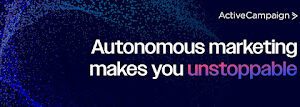18 Effective Software Training Methods for Businesses
Discover effective software training methods that can transform your business operations. This article presents insights from industry experts on implementing successful training strategies. Learn how to boost adoption rates, customize learning experiences, and integrate training seamlessly into your workflow.
- Scenario-Based Training Boosts Software Adoption
- Customize Learning for Real-World Application
- Combine Live Demos with Micro-Training Videos
- Tailor Simulations to Specific User Roles
- Integrate Training into Daily Workflow
- Mandate Official Certifications During Onboarding
- Implement Dual-Support Buddy System
- Foster Peer-to-Peer Learning with Training Buddies
- Demonstrate Value Before Teaching Features
- Lead with Benefits to Ease Implementation
- Build Confidence Through Personalized Walkthroughs
- Empower Peer Champions for Smoother Adoption
- Gamify Training with Competitive Challenges
- Create Progressive Adoption Model with Champions
- Utilize Interactive and Phased Training Approaches
- Focus on Practical Use Cases, Not Features
- Hands-On Practice Aligns Digital Strategies
- Active Learning Enhances Software Implementation
Scenario-Based Training Boosts Software Adoption
The most effective method we’ve used is hands-on, scenario-based training. Instead of running through every button and feature, we build real-world use cases that reflect how the team will actually use the software day-to-day. For example, if you’re a clinician, you’re guided through the process of onboarding a new client, writing a note, scheduling a session, and sending an invoice—all in one seamless flow. This approach is practical, relevant, and immediately useful.
This methodology had a significant impact on our implementation process. Adoption was faster, confidence was higher, and support requests decreased because people didn’t feel overwhelmed. They immediately recognized the value and understood how it fit into their workflow.
One piece of advice I’d offer to other businesses: don’t treat training as a one-time event. Create opportunities for follow-ups, quick refreshers, and check-ins. People don’t absorb everything on the first day, and that’s perfectly acceptable. Allow them to learn at their own pace, and foster an environment where asking questions is encouraged. This is how you build genuine confidence with new tools.
Jamie Frew, CEO, Carepatron
Customize Learning for Real-World Application
The most effective method I’ve used to train employees on new software was a blended learning approach that combined hands-on, role-specific workshops with immediate, real-world application. Instead of relying solely on generic vendor training or passive video tutorials, we built customized sessions where employees worked directly in the software using their own data, workflows, and tasks.
For example, when we rolled out a new CRM platform, we split teams by function—sales, marketing, customer success—and tailored each session around their daily use cases. Every training ended with participants completing a real task inside the platform, like logging an opportunity or building a campaign segment, while trainers were available live to troubleshoot. This approach drastically reduced the “I’ll figure this out later” mindset because people left each session having already used the tool meaningfully.
The impact? Adoption rates reached over 85% within the first month, compared to the typical 50-60% we’d seen with prior software launches. Plus, support tickets related to “how do I…” questions decreased by nearly half in the first six weeks.
If I had to give one tip to other businesses, it’s this: train in context, not in theory. People don’t retain abstract features or menus; they remember how a tool helps them get their job done faster or better. The more you can tie training directly to each role’s responsibilities, the faster adoption happens—and the less resistance you face.
Patric Edwards, Founder & Principal Software Architect, Cirrus Bridge
Combine Live Demos with Micro-Training Videos
The most effective method we’ve used to train employees on new software is a “live sandbox walkthrough + async micro-training” combo. Here’s how it works: instead of a bloated training document or a long all-hands meeting, we start with a short, live hands-on session where everyone gets into the tool together—clicking buttons, making mistakes, and asking questions in real time. Then we follow it up with 3-5 minute asynchronous videos breaking down specific tasks (e.g., how to create a new ticket, generate a report, or troubleshoot common issues).
This method made the implementation process much smoother because it reduced overwhelm. People didn’t feel like they had to master the entire platform upfront. They got just enough to get comfortable, and then had bite-sized support when they hit a wall. We saw higher adoption rates, fewer repeated questions, and much less resistance to change.
One tip I’d give to other businesses: don’t teach features—teach outcomes. Show employees how the software makes their specific job easier, faster, or less stressful. If they can connect the tool to a daily win, they’ll learn it 10 times faster and actually want to use it.
Daniel Haiem, CEO, App Makers LA
Tailor Simulations to Specific User Roles
The best technique we’ve applied to teach new employees about new software is scenario-based learning and role-specific simulations. Instead of generic tutorials, we customize training modules to mirror real-life situations that each user role encounters in our EHR platform. This method has greatly expedited the process of adoption since it tied the “why” of the software with the “how” practiced in day-to-day work. Consequently, our team was not only faster with onboarding but also prouder of using advanced features from the very beginning.
A tip that I would share with other businesses: Never underestimate the power of feedback loops. Ask the employees to share their pain points and iterate your training materials based on their experiences. This fosters a culture of continuous improvement, and your training keeps up with the users and the software.
Peter Silas, CEO, Enable Healthcare
Integrate Training into Daily Workflow
When we rolled out HubSpot, the most effective training method wasn’t a formal session—it was carving out time after real sales calls to put the system into use. We’d immediately log call notes, update deal stages, and assign follow-up tasks while everything was still fresh. It was hands-on, in-context, and tied to real outcomes.
This “learn by doing” approach made the training stick. Instead of memorizing workflows, the team built muscle memory by using the system in a way that directly supported their goals. It also helped us identify areas where the setup didn’t match our process, which we could fix quickly.
My advice: make time in the day-to-day for training to happen organically. If your team only touches the new tool during a one-time training, it won’t stick. But if they use it in the flow of their real work, adoption becomes a byproduct of doing the job.
Brett Ungashick, CEO, OutSail
Mandate Official Certifications During Onboarding
We integrate software training directly into the onboarding process—and make it mandatory.
For every new tool we implement, we require the team to complete the platform’s official training or certification (if available) as a first step. This approach establishes a clear baseline, prevents redundant questions, and provides everyone with the same starting point. The impact? Faster adoption, fewer support tickets, and significantly increased confidence across the team.
One tip: Don’t treat training as optional or “nice to have.” Frame it as an integral part of the company culture. If the team sees that you take it seriously, they will too.
Renato Ferreira, Founder & Advisor, Insight Sales
Implement Dual-Support Buddy System
During my time scaling Aurora Mobile to over 500 employees, I discovered that the traditional classroom-style software training wasn’t effective. Our breakthrough came when we implemented what I call the “buddy system on steroids.”
Instead of mass training sessions, we paired each employee with both a peer mentor and a technical expert. The peer mentor was someone from the same department who had already mastered the software, while the technical expert provided deeper system knowledge. This dual support system created a comfortable learning environment where employees could ask “silly” questions to their peers and complex ones to the experts.
The results were striking. We saw an 85% reduction in implementation time compared to our previous training attempts, and software adoption rates jumped from 65% to 95% within the first month. The key was that employees had continuous, personalized support rather than just a one-time training session.
Here’s my top tip for other businesses: Break the training into micro-challenges with immediate practical application. For instance, when we implemented a new CRM system, instead of overwhelming employees with all features at once, we created a 5-day challenge. Each day, employees had to complete one real-world task using a specific feature, with their buddy available for support. This gamified approach turned what could have been a tedious learning process into an engaging experience.
The micro-challenge approach worked particularly well with our younger team members, who preferred this hands-on, gamified learning style over traditional training methods. It also helped us identify which features were causing the most confusion, allowing us to refine our training approach in real-time.
I’m happy to share more specific examples of how we structured these micro-challenges or discuss how this approach can be adapted for different types of software implementations.
Fei Chen, Founder & CEO, Intellectia.Ai
Foster Peer-to-Peer Learning with Training Buddies
I’ve found the most success by turning every new rollout into a person-to-person journey rather than a one-size-fits-all seminar. When we introduced a major platform change last year, I paired each team member with a “training buddy” who was empowered to lead short, hands-on sessions right at the desk. These weren’t formal lectures—it was a colleague showing you exactly how they’d set up their inbox, build a quick report, or solve the everyday glitches you actually run into.
Because the lessons happened in context, people stayed engaged. Questions came up naturally (“Hey, how do you tag that client?”) and got answered immediately, so nobody felt stuck waiting for a help-desk ticket. Within two weeks, our support-ticket backlog was down by half, and folks were already creating their own “tip flyers” to share shortcuts they’d discovered.
By treating training as an ongoing conversation, rather than a single workshop, you build genuine confidence and ownership.
My one tip for other businesses: recruit and celebrate those first few enthusiastic learners as “Buddy Champions.” Give them a little recognition (even just a shout-out in a team meeting) and watch everyone else line up to learn from them. This small social incentive keeps momentum alive long after launch.
Cache Merrill, Founder, Zibtek
Demonstrate Value Before Teaching Features
Train for value, not for features.
We take the same approach for employee training that we recommend to our users:
Fit the tool into the team’s existing workflow instead of forcing the workflow to adapt to the tool.
The truth is, people resist changing processes that “work well enough” to get the job done, especially the ones they’re used to.
It usually plays out like this:
Let’s say a team has been using Excel to manage projects for years. It might be chaotic: version control issues, scattered files, and information silos. However, from their perspective, it works.
Then, they get introduced to our platform.
At this stage, the person responsible for implementation is often focused on teaching every feature: task lists, Kanban view, Gantt chart, proofing, and time-tracking.
But the real challenge isn’t knowledge transfer. It’s breaking the team’s reliance on Excel.
Even after explaining every feature multiple times, some users still open Excel for “clarity.” This happens because most rollouts treat training as a checklist of features to explain. That approach misses the point.
My focus during implementation is always to demonstrate value first—features come later. In fact, our customer success team follows the same mindset.
When users experience how a tool actually makes their work easier, they naturally become curious about everything else it can do.
No one remembers every feature from a training session anyway.
What works, again and again, though, is picking one or two workflows the team already relies on and showing how to do those exact things faster or more clearly in the new tool.
Start small. Focus on getting a few people to use it, ideally. These early users become internal advocates. Their habits drive momentum, which is far more valuable than ten people who logged in once during onboarding and never came back.
Once the tool becomes how the team gets work done, they stop defaulting to old tools. And because they’re not overwhelmed, they start exploring more on their own.
One tip I’d offer other businesses:
Train for behavior, not just knowledge. Start by making the team feel comfortable. This is your first milestone in value realization. With this user-centric lens, teams don’t just “roll out” a new tool—they reach the point where they say, “We can’t imagine working without it.” And they get there without burnout or months of delay.
Vartika Kashyap, Chief Marketing Officer, ProofHub
Lead with Benefits to Ease Implementation
My biggest tip is to make new technology onboarding benefit-led.
Ensure that the new software is centered around employees’ needs. The tool should make their jobs easier; otherwise, they’ll be reluctant to adopt it into their workflows.
When we released DataScribe, employees were able to automatically convert long calls into concise summaries, which made them eager to use the software.
Leading with the benefits eased resistance, gained buy-in, and made the implementation process much smoother. Teams were (and are) able to see how the new technology will empower them, and it assures them that it’s here to do only that—not replace them, which is often the fear today.
Then we were able to implement training sessions that included a combination of instructions and real-scenario demonstrations—all with minimal friction.
Bill Randag, President, DATAMARK
Build Confidence Through Personalized Walkthroughs
The most effective method I’ve used to train employees on new software is a mix of low-pressure, real-world walkthroughs and quick-reference guides tailored to how they actually use the system. I meet people where they are (especially those who feel intimidated by tech) and build confidence through repetition and encouragement. That trust speeds up adoption and reduces resistance. One tip? Don’t just teach the software; instead, show how it makes their day easier. That’s when the magic happens!
Pamela King, Small Business Optimizer, Pamela King Consulting
Empower Peer Champions for Smoother Adoption
The most effective method I’ve used to train employees on new software is a blended learning approach combined with a peer champion model. While rolling out a cloud-based inventory management system across multiple warehouse sites, we recognized that traditional, one-size-fits-all training wouldn’t be effective. Employees had different comfort levels with technology and varying learning speeds.
We started by building a modular training program that included short video tutorials, hands-on workshops, and interactive simulations. These were supplemented with printable quick-reference guides placed at workstations for real-time support. Most importantly, we identified “software champions” at each site—early adopters who were naturally tech-savvy and respected by their peers. These champions became on-site coaches, answering questions, modeling best practices, and helping to normalize the change.
This approach had a transformative impact. Within just two weeks, system adoption hit 95%, error rates dropped by 40%, and productivity improved due to faster data input and reduced duplication. Because the learning was embedded in the day-to-day workflow and reinforced by trusted team members, resistance to change was minimal.
One key tip I’d offer to other businesses: Don’t underestimate the value of peer support in digital transitions. Empower your internal influencers—they often hold the key to smoother adoption and stronger employee engagement.
Viraj Lele, Industrial Engineer & Business Unit Advisor, DHL Supply Chain
Gamify Training with Competitive Challenges
When we rolled out a new CRM, we ditched the traditional “death-by-PowerPoint” approach. Instead, we split the team into competing squads, gave them mock client scenarios, and challenged them to close fictional deals using only the new software. The winning team got to assign the losers a hilarious office dare (presenting the next sales pitch in a dinosaur costume).
I was surprised to see how the teams uncovered creative shortcuts we’d never have found in a manual. The competitive energy turned skeptics into evangelists, and we went live in half the expected time.
Pro tip: Pair every 1 hour of training with 15 minutes of “war story” sharing. Have veteran employees explain how they’d use the software to solve past client disasters. It bridges the gap between theory and real-life chaos.
Don’t focus on teaching software; instead, build that muscle memory for problem-solving. When your team sees tools as weapons to win battles (not just buttons to click), implementation becomes a thrill, not a chore.
Nik Aggar, Business Development Manager, Outstaff Your Team
Create Progressive Adoption Model with Champions
One of the most effective methods I’ve used to train employees on new software is what I call the “progressive adoption and champion model.” It’s not just about holding a single training session and moving on; it’s about embedding learning into everyday workflows and tailoring it to the different comfort levels of the team. When we rolled out a new platform, instead of doing a large one-size-fits-all training, we identified team members across departments who were naturally curious or had a knack for picking up tools quickly. These folks became our “champions.”
We worked closely with the champions early in the rollout. They received hands-on training sessions, real use cases, and 1:1 support. Then, they became the go-to people for their teams. This peer-learning approach made a massive difference in building trust and accelerating adoption. People are often more comfortable asking questions to a teammate than jumping into another training webinar. Plus, the champions were able to offer relatable, job-specific guidance that generalized training just doesn’t deliver.
We also created short, contextual videos (2-3 mins max) that answered common “how do I…” questions. These were embedded right into the tool or shared via Slack when someone asked a question. People liked that they could quickly refer back without rewatching an hour-long session.
In terms of implementation impact, this approach created momentum. Instead of pushing change, we built a sense of pull—people wanted to get better because others around them were already fluent and could show real benefits. It also significantly reduced support tickets and confusion during go-live because most blockers were already addressed through informal learning.
If I had to give one tip to other businesses: don’t treat training as a checkbox. It’s not about getting people to attend; it’s about getting them to engage. Use champions, create bite-sized content, and be available for support in the first 30 days. You’ll get higher adoption and fewer post-launch headaches. And more importantly, you’ll build confidence across the team that makes future changes easier to navigate.
Mahitha Adapa, Principal Engineer
Utilize Interactive and Phased Training Approaches
Applying interactive training courses, such as simulation and role-playing exercises, is of highly valuable significance to user acceptance. Active learning is shown, through research, to boost information retention by up to 75%.
For instance, Siemens applied Virtual Reality (VR) simulations for interactive hands-on training in ERP training and accomplished a 30% reduction in training time compared to traditional practices.
Utilizing a phased software installation assists incremental adjustment and therefore helps decrease the possibility of overwhelming employees.
The New York University Physicians Group decided on the phased rollout of their Electronic Medical Record system to avoid information overload and help the process of adopting the new software in their employees’ daily routine.
Adapting training content to specific job tasks renders it effective and applicable. Creating customized training materials, such as tutorial videos and guides, helps employees understand how the new software integrates into their work.
Having a support mechanism in place after training is crucial.
Offering a support team to mentor the employees after the training has been completed is one of the most important steps to take. This should include offering one-to-one mentoring with access to additional support when needed.
Another important part is having a follow-up strategy. Feedback through surveys and performance metrics on a regular basis ensures continuous updating of the training program.
One Key Tip:
Incorporate gamification into the training process.
Walmart was able to successfully roll out a mobile app with quizzes and challenges as part of their ERP system upgrade with 98% adoption by employees in six months.
Using these strategies of immersive learning, phased implementation, tailored content, constant support, and gamification, firms can effectively train employees on new software for easier rollout and long-term productivity.
Sos Denes, Software developer, Rabit Solutions Zrt
Focus on Practical Use Cases, Not Features
When we introduced Notion across the company, it was a relatively new tool for most of the team. Because it touched almost every function (from project tracking to internal documentation), we knew a thoughtful rollout was critical.
We started with a cross-company introductory meeting to explain why we were switching, not just how to use it. That helped get early buy-in by showing how it would improve transparency, streamline collaboration, and replace scattered tools.
From there, we recorded short Loom videos with best practices tailored to different teams so people could learn how to use Notion in their own context. That mix of company-wide onboarding and team-specific examples made adoption much smoother.
The result was faster onboarding for new hires, fewer silos, and a noticeable shift in how teams document and collaborate. In my opinion, the training should focus on practical use cases, not features. And make it easy for people to revisit the “how” later with short videos or templates. It makes a big difference in long-term adoption.
Mads Viborg Jørgensen, CEO and Co-Founder, PatentRenewal.com
Hands-On Practice Aligns Digital Strategies
Our experience shows that the most effective way to onboard your team onto new software is with an active, hands-on approach. This means avoiding manuals or ineffective lectures in favor of real-time demos and simulated environments where they can learn the advanced capabilities of new software without any risks. For example, once we launched our latest analytics dashboard, the team practiced working with real data in real-time client use cases, such as using attendee feedback to improve exhibitor retention.
As a result, our team’s learning time was reduced by 50%, and software adoption time was twice as fast. Once the sales team received short guided walkthroughs on the platform, they were confident in demoing the platform within a week, and the next quarter’s client conversion stats saw a visible increase.
My advice to all businesses is to make the training actively useful from day one. Our new hires have to compile a mock client report using actual data during training to show them just how the software solves problems. That way, we increase engagement and reveal knowledge gaps quickly.
The biggest secret is to keep training an ongoing process and not a one-time event, so our team uses our software with weekly micro-lessons and an ask-me-anything Slack channel, which improves long-term user retention. When you learn by doing, you don’t just know the tool, you understand it.
Joseph Cochrane, Co-Founder & CSO, Tradefest.io
Active Learning Enhances Software Implementation
One of the biggest problems encountered in the implementation process is understanding how to align digital strategies with the core objectives of the business. As a CMO, I’ve found that hands-on practice is crucial; you need to actively experiment with tools and strategies to see what works best in your unique context. Paired with that, online tutorials can be an invaluable resource for staying updated on emerging trends and tools. My advice to other businesses is to cultivate a mindset of learning and adaptability. By immersing yourself in practical applications and consistently exploring educational resources, you can build a strong foundation for success in today’s dynamic market landscape.
Eugene Stepnov, Chief Marketing Officer | Marketing & Tech expert, 1browser
Related Articles