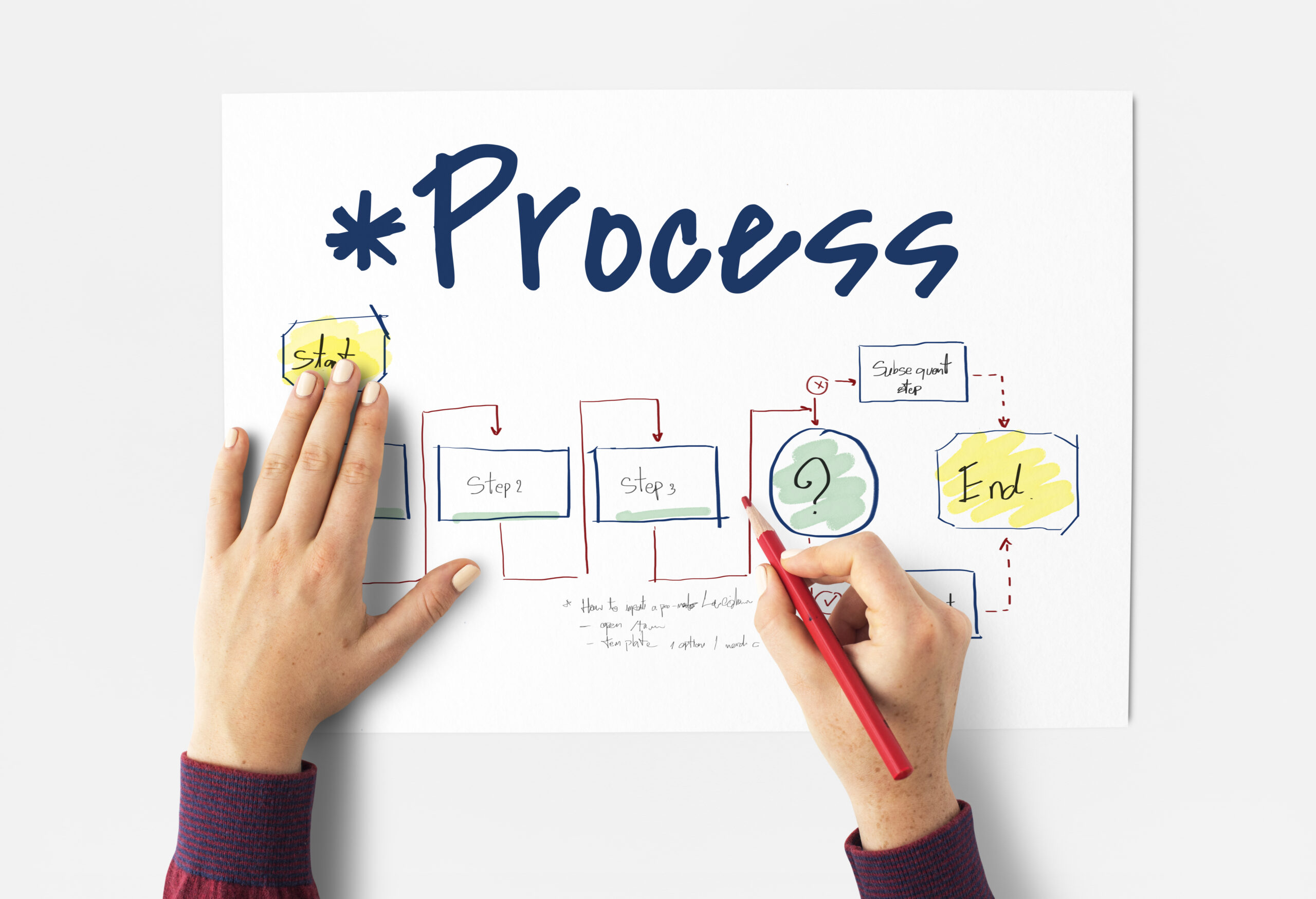Creating diagrams that captivate an audience requires a blend of creativity and strategy. Diagrams are powerful tools for simplifying complex information and making data visually engaging. To truly engage viewers, a diagram should not only convey information accurately but also be aesthetically pleasing. This involves the thoughtful choice of colors, fonts, and elemental arrangements to ensure clarity and focus. It’s important to consider the audience’s needs and preferences, tailoring the design to maximize impact and comprehension. By combining artistry with meticulous planning, diagrams can transform into compelling visual narratives. Here are 15 essential tips to design diagrams that truly engage:
1. Define the Purpose
Before creating a diagram, it is crucial to clearly define its purpose. Understanding the core message or information that needs to be conveyed will guide every aspect of the design process, from the choice of elements to the overall layout. A well-defined purpose ensures that the diagram serves its intended role effectively, whether it is intended to educate, inform, or persuade the audience. Start by asking what you want the audience to understand or take away from the diagram. Consider the key points that need to be highlighted and how these will aid in achieving your communication goals. With a clear purpose in mind, the design can be tailored to emphasize these points, ensuring that the finished diagram is not only informative but also engaging and relevant to its audience.
2. Know the Audience
Tailoring diagrams to the audience’s level of understanding is a crucial step in fostering engagement. To create truly effective visuals, it is important to consider who will be viewing the diagram and what their background knowledge might be. This involves assessing factors such as their familiarity with the subject matter, their professional or educational background, and their preferences for information delivery. When the language and concepts used in a diagram resonate with the audience, it increases the likelihood that the message will be communicated effectively.
For instance, a diagram intended for a technical audience can incorporate industry-specific jargon and complex data representations, whereas one designed for a general audience should prioritize simplicity and clarity, potentially including explanatory notes or additional context where necessary. By aligning the design of the diagram with the audience’s cognitive and perceptual capabilities, creators can enhance comprehension and engagement, ensuring the visual narrative is not only informative but appealing and accessible to all viewers.
3. Choose the Right Type of Diagram
Selecting the appropriate type of diagram is vital to effectively presenting data or information. Each type of diagram has unique strengths and is suited to different kinds of data or concepts, allowing for clarity and ease of understanding. For instance, a flowchart is ideal for illustrating processes or sequences of events, providing a step-by-step visual that guides the viewer through a series of actions or decisions. This makes flowcharts excellent tools for process documentation or project planning.
On the other hand, a pie chart is best used for demonstrating proportions or percentages within a whole. It visually splits data into segments, making it simple to compare different parts at a glance. This chart is particularly effective when you want to highlight the composition of a single dataset, such as a budget breakdown or market share distribution.
For more abstract concepts or for organizing thoughts, a mind map can be incredibly useful. Mind maps represent hierarchical information, aiding in brainstorming sessions or in the planning stages of a project by showing connections between ideas. They offer a dynamic and flexible framework for organizing concepts in a way that can evolve as new thoughts are added.
Ultimately, the chosen diagram format should enhance the viewer’s comprehension by simplifying complex data and illustrating relationships between elements clearly. By aligning the choice of diagram type with the nature of the information and the communication goals, creators can ensure their diagrams are not only informative but also resonate with their audience.
4. Keep It Simple
Simplicity captures attention and allows for easy comprehension, which is crucial when creating effective diagrams. A cluttered diagram can overwhelm the viewer, hindering their ability to extract the intended message or key insights. To achieve simplicity, focus on essential elements and eliminate any unnecessary details that may distract or confuse the audience. Using clear labels, straightforward shapes, and a limited color palette can enhance clarity and direct attention to the most critical aspects. Maintain a consistent layout and organization to ensure the viewer can follow the flow of information without difficulty. By emphasizing simplicity, your diagrams will be more approachable and impactful, ultimately improving communication efficiency and leaving a lasting impression.
5. Use Consistent Design Elements
Maintaining consistency in colors, fonts, and shapes throughout a diagram is essential for ensuring a professional look and enhancing visual coherence. A uniform appearance makes it easier for viewers to comprehend information effectively, as it creates a harmonious visual flow that guides the eye effortlessly from one element to the next. Keeping design elements consistent not only helps in reinforcing the overall theme but also minimizes distractions that could arise from a chaotic or mismatched design.
To achieve this, choose a limited color palette that reflects the branding or the mood you aim to convey. Fonts should be readable and align with the overall tone, while shapes should be used consistently to represent similar types of information. All these elements should work together to create a cohesive whole, thereby improving the diagram’s effectiveness as a communication tool.
Wondershare offers an array of creative software solutions tailored to simplify the process of designing visually appealing diagrams. Their tools provide diverse templates and design options that help maintain consistency and professionalism in your projects. Additionally, for cost-effective access to these software solutions, consider utilizing Wondershare Coupon Codes to avail discounts on their products and services. This way, you can enhance your diagram creation process while achieving your design goals affordably.
6. Highlight Key Points
Using contrasting colors or bold text is an effective strategy for emphasizing critical sections in a diagram. This technique draws viewers’ attention immediately to the most crucial information, ensuring that the key points stand out amidst the rest of the content. By strategically applying bold text, you can make headings or important phrases more prominent, which aids in breaking down the information into digestible parts. Similarly, incorporating contrasting colors not only highlights specific areas but also enhances overall readability and understanding.
To implement this approach effectively, select colors that sharply contrast with the background or surrounding elements, thereby making the highlighted areas more apparent. It’s essential to balance these contrasts to avoid overwhelming the viewer’s eye. Additionally, when choosing to use bold text, ensure it is applied sparingly to maintain its impact. Reserve this formatting for the most important messages you want to convey. Integrating these techniques will enhance the viewer’s experience by presenting a clear hierarchy of information, facilitating quicker comprehension and retention. This thoughtful emphasis contributes to a more effective and communicative diagram, driving the intended message home more efficiently.
7. Integrate Interactive Elements
Incorporating interactive features into your diagrams can significantly enhance user engagement and interaction. By integrating clickable links, users can easily navigate to additional resources or related diagrams, allowing for a more comprehensive exploration of the topic. This functionality can be particularly beneficial in digital presentations or web-hosted content, where the flow of information can be seamlessly extended beyond the confines of the initial diagram.
Additionally, implementing zoom functions allows viewers to closely inspect specific details without losing sight of the broader context. This interactive capability is ideal for complex diagrams that contain intricate details, as it provides the user with the flexibility to explore areas of interest more thoroughly. Zoom features can be particularly useful in fields such as architecture or biology, where detailed examination is often necessary.
To maximize the effectiveness of these interactive elements, it is important to ensure they are intuitive and easy to use. Clearly indicate clickable areas with visual cues, such as underlined text or icon symbols for links, and provide clear instructions or tooltips for zoom functions to guide users in navigating your diagram. By carefully integrating these interactive components, you enhance the overall effectiveness and engagement level of your diagrams, making the information more accessible and enjoyable to explore.
8. Describe with Clear Labels
Ensuring that all parts of a diagram are clearly labeled is essential for facilitating ease of understanding and interpretation. Each element of the diagram should be accompanied by concise and descriptive labels that accurately reflect the represented data or concept. This precision in labeling helps eliminate potential confusion, allowing viewers to quickly identify parts of the diagram and understand their relationships and functions.
Effective labeling involves more than just adding names or titles to diagram components; it requires careful consideration of the label placement, font size, and clarity. Labels should be strategically positioned to avoid obfuscation of the diagram’s elements, with a font size that is legible yet not overwhelming in the visual hierarchy. Using a consistent style and terminology throughout the diagrammatic presentation aids in maintaining cohesiveness and readability.
Furthermore, offering annotations or a legend can enhance comprehension by providing additional details on symbols or color-coding within the diagram. This is particularly useful in complex diagrams where multiple layers of information are present. By ensuring that labels are both clear and informative, you pave the way for a more accessible and effective communication tool that enables the audience to thoroughly grasp and interact with the visual data presented.
9. Balance Text and Visuals
Striking a balance between text and visuals is crucial in creating effective diagrams that communicate information without overwhelming the audience. Too much text can make the diagram appear cluttered and challenging to read, detracting from the viewer’s ability to digest the visual elements and understand the overall message. Conversely, an overabundance of visuals without sufficient explanatory text can leave viewers confused and struggling to comprehend the depicted concepts.
To achieve this balance, it’s important to prioritize clarity and conciseness. Begin by identifying the key points that need to be communicated through both text and visuals, ensuring that each component serves a specific purpose. Use visuals to illustrate complex ideas or data relationships, taking advantage of diagrams, charts, and images to simplify text-heavy content. Meanwhile, text should complement and explain visuals, providing context and detail where necessary.
Integrating white space can also play a vital role in maintaining balance. White space helps prevent overcrowding and allows the eye to rest, making it easier for viewers to process the information presented. Additionally, consider the hierarchy and flow of information—guide the viewer’s attention sequentially from one element to the next, using alignment, color, and size to create a natural visual pathway.
Finally, test the diagram with a sample audience to ensure that the interplay between text and visuals effectively conveys the intended message. Feedback can offer insights into areas where the balance may be off and adjustments are needed. By thoughtfully balancing text and visuals, diagrams become not only more informative but also more engaging and accessible to the audience.
10. Test Readability
Testing the diagram for readability is an essential step in ensuring that the content remains clear and engaging for the audience, regardless of the device or medium used for viewing. Begin by evaluating the font size and style; it should be legible on both large screens and mobile devices. A sans-serif font is often preferred for digital displays due to its clean and modern look, which prevents visual clutter.
Next, examine the color contrast within your diagrams. Strong contrast between text and background ensures readability for all users, including those with visual impairments. Avoid using colors that are too similar, as they can make text difficult to discern. It’s also beneficial to view your diagram in both natural and artificial lighting conditions to check for potential legibility issues that lighting might cause.
Consider the arrangement and flow of information as well. Break down sections of complex content into smaller, manageable parts. This helps maintain focus and prevents information overload. Ensure that any icons or symbols used are universally recognizable, as unclear symbols can hinder comprehension.
Once the initial checks have been completed, conduct real-world testing by displaying the diagram on various devices, such as smartphones, tablets, laptops, and desktop monitors. Gather feedback from a diverse audience to identify any persistent readability challenges. Testing under different operating systems and browsers can further uncover potential compatibility issues.
Finally, iterate on the design based on the feedback received. This may involve adjusting text size, color schemes, or the layout of elements within the diagram. By thoroughly testing the readability, you can create diagrams that are not only informative and visually appealing but also accessible to a wide audience.
11. Use Color Strategically
Colors can play a pivotal role in influencing the mood and perception of a diagram. They have the power to evoke emotions, highlight important information, and guide the viewer’s attention effectively. When designing diagrams, it’s crucial to utilize colors thoughtfully. Begin by selecting a color palette that aligns with the message and tone you wish to convey.
For instance, warm colors like reds and oranges can create a sense of urgency or excitement, while color tones like blues and greens often evoke calmness and trust. It’s also beneficial to use colors to differentiate between various sections or data points within the diagram, ensuring that viewers can easily distinguish between different elements. Be mindful of color symbolism and cultural differences, as colors can have varying meanings across different cultures. Ensure that your color usage is consistent throughout the diagram to maintain cohesion.
Additionally, for readers looking to save big on their purchases, consider exploring the CouponGot, which affiliate with top software websites offering an extensive range of diagram solutions that are designed to captivate any audience. They provide exclusive deals, promo codes, and discounts, ensuring you shop smarter while making the most of your budget. Whether you need visually appealing tools for presentations or innovative diagramming software, CouponGot has you covered. Visit them today to unlock unbeatable offers and elevate your savings effortlessly!
12. Ensure Scalability
The scalability of a diagram is essential for maintaining clarity and quality across diverse platforms and viewing situations. A well-designed diagram should retain its visual integrity whether it’s viewed on a smartphone screen or projected onto a large display. To ensure scalability, use vector-based graphics, which can be resized without loss of quality. Pay attention to the resolution, and use high-quality images and icons that remain crisp at larger sizes. When selecting fonts, choose ones that are readable at various scales and test them in different sizes to ensure legibility.
Additionally, organize the layout with flexibility in mind, avoiding crowded elements that could become muddled when resized. It’s crucial to design with adaptability in mind, allowing the diagram to be easily incorporated into various formats, such as presentations, reports, and social media platforms, while maintaining the same level of clarity and effectiveness.
13. Make Use of White Space
White space, or negative space, is a critical component of effective diagram design. It refers to the areas of a diagram that are left unmarked, providing breathing room for the elements and preventing visual clutter. By intentionally incorporating white space, you can guide the viewer’s focus and improve the overall readability of the diagram. White space helps to highlight key components, ensuring that they stand out and convey their intended message clearly.
Additionally, it creates a balance within the design, making the diagram aesthetically pleasing and easier to navigate. To efficiently use white space, consider the alignment and placement of elements, ensuring adequate spacing is maintained around text, images, and other graphical components. This approach not only enhances visual appeal but also aids in the cognitive processing of information, allowing viewers to absorb the data without feeling overwhelmed. Ultimately, thoughtful use of white space contributes to a clean, organized, and visually appealing diagram.
14. Update Content Regularly
Diagrams are not just static representations; they should evolve to remain informative and relevant. To keep diagrams current, regularly update them to reflect the latest information, data, or trends in the respective field. This can involve incorporating new findings, removing outdated data, or redesigning elements to align with current design aesthetics and audience expectations. By ensuring that your diagrams remain in sync with the most recent developments, you maintain their utility and relevance, thereby enhancing viewer engagement and trust. Regular updates also help to sustain interest and encourage repeated interaction with the content, making it a valuable resource for your audience.
15. Seek Feedback
Constructive feedback is an invaluable component of refining diagram design. Engaging peers, colleagues, or members of the target audience to review your diagrams can uncover areas that need improvement or clarification. This external perspective helps ensure that the intended message is conveyed effectively and that the diagram meets the needs and expectations of its viewers. It is essential to be receptive to criticism, as it offers an opportunity to enhance the diagram’s effectiveness and accessibility. By inviting feedback, you also promote a collaborative approach, fostering innovation and ensuring a high-quality final product. A well-considered and peer-reviewed diagram is more likely to achieve its communicative goals and resonate with its intended audience.
Conclusion
By adhering to these tips, diagrams can transform from simple visuals into powerful tools of engagement and communication. Leveraging clarity, conciseness, and creativity ensures that diagrams convey complex ideas effectively. Regular updates and feedback foster continuous improvement, allowing diagrams to remain relevant and impactful. Additionally, considering the audience’s perspective ensures that the design is both accessible and informative, maximizing viewer understanding and engagement. Ultimately, a well-crafted diagram not only conveys information but also invites interaction and curiosity, making it an essential asset in any communicative endeavor.