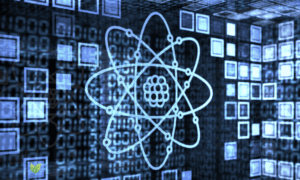The internet, or the world wide web (WWW) as it is sometimes referred to, has been around for some time now, even though it only recently gained global popularity in the last two decades. With that being said, there are websites available that archive information that has constantly been put on the web, as well as software and applications that companies use to archive their own information. Here are 13 archiving websites, software, and applications to be aware of if this interests you.
#1: Archive.fo
This website helps you make a copy of a webpage that stays online even after the original page has been removed. Pages that are saved don’t contain any pop-ups that may contain malware, and both a graphical and text copy of the original pages are saved.
#2: Comet Backup
This archiving software is used by IT providers and other types of businesses to archive data in less than 15 minutes. Data can be archived in Google Cloud, Wasabi, Azure, or Backblaze.
#3: DefendX Mobility Archive
If you’re new to data archiving, then DefendX Mobility Archive may be where you want to start because it’s fairly simple to use. This application doesn’t require configuration through multiple interfaces but instead follows preset standards that you’ve already created.
#4: Fluxguard.com
This website is one of the most precise when it comes to archiving websites. For websites that still exist, Fluxguard can automatically update to reflect the changes made to the original while also providing detailed reports on the changes. Archives are stored securely in the cloud and are protected from data loss and are easy to access.
#5: Hanzo
Hanzo is an archiving software mainly used by law firms and similar businesses to archive dynamic websites and unstructured data
#6: Keepit
Keepit is another simple and easy-to-use archiving software that provides complete cloud-to-cloud backup on platforms like Microsoft 365, OneDrive, Groups, and Exchange. This is mainly used by IT companies but can be a great starting point for anyone looking into archiving software.
#7: Memento Time Travel
This website allows you to find previous versions of websites that existed in the past. It’s more of a “search engine” type of archive that lets you find archived websites, versus archiving websites yourself.
#8: NAKIVO Backup & Replication
If you’re looking for a long-term archiving and data storage solution, then NAKIVO is the software for you. It also provides disaster recovery and backup for businesses, as well as cybersecurity protection.
#9: Perma.cc
Created by the Harvard Law School Library, Perma.cc is a web archiving app that allows you to create permanent records of different websites. Permalinks are created to visit the websites, as well as create a copy of the content of those websites. This website also offers tiered subscriptions for others to access these created permalinks.
#10: Rubrik
Very similar to Keepit, Rubrik is another easy-to-use archiving software that works across a variety of cloud environments. It provides copy data management, backup, archival, and disaster recovery for mid-sized to large businesses.
#11: Sage 100
This enterprise resource planning (ERP) application is best for mid-sized manufacturing companies and also offers data archiving. Comparable to Hanzo, it allows for archiving dynamic websites and unstructured data.
#12: UK Web Archive
If you like in the United Kingdom or if you’re looking for old UK-based websites, then UK Web Archive is the website you’re looking for. You’ll be able to find HTML and pdf pages, images, videos, and more from past UK websites.
#13: Weather API
Weather API is a type of application programming interface that allows you to check the weather forecasts from the past. While most weather apps and websites show future predictions (which is the basis of weather forecasts), you can now look at past weather conditions for research or just out of curiosity. Businesses can also benefit from using historical weather forecasts to see how their businesses were affected during certain times of the year based on the weather.
Archiving websites, software, and applications are all helpful to both businesses and individuals in some way. While archiving websites are used more for personal use, they can still give valuable insight and a clearer picture of digital history. Archiving software and applications are used more by B2C (business to consumer) and B2B (business to business) companies to help with sales and management. However you use an archive, it’s a helpful tool to help understand past trends and help generate new ideas for the future.