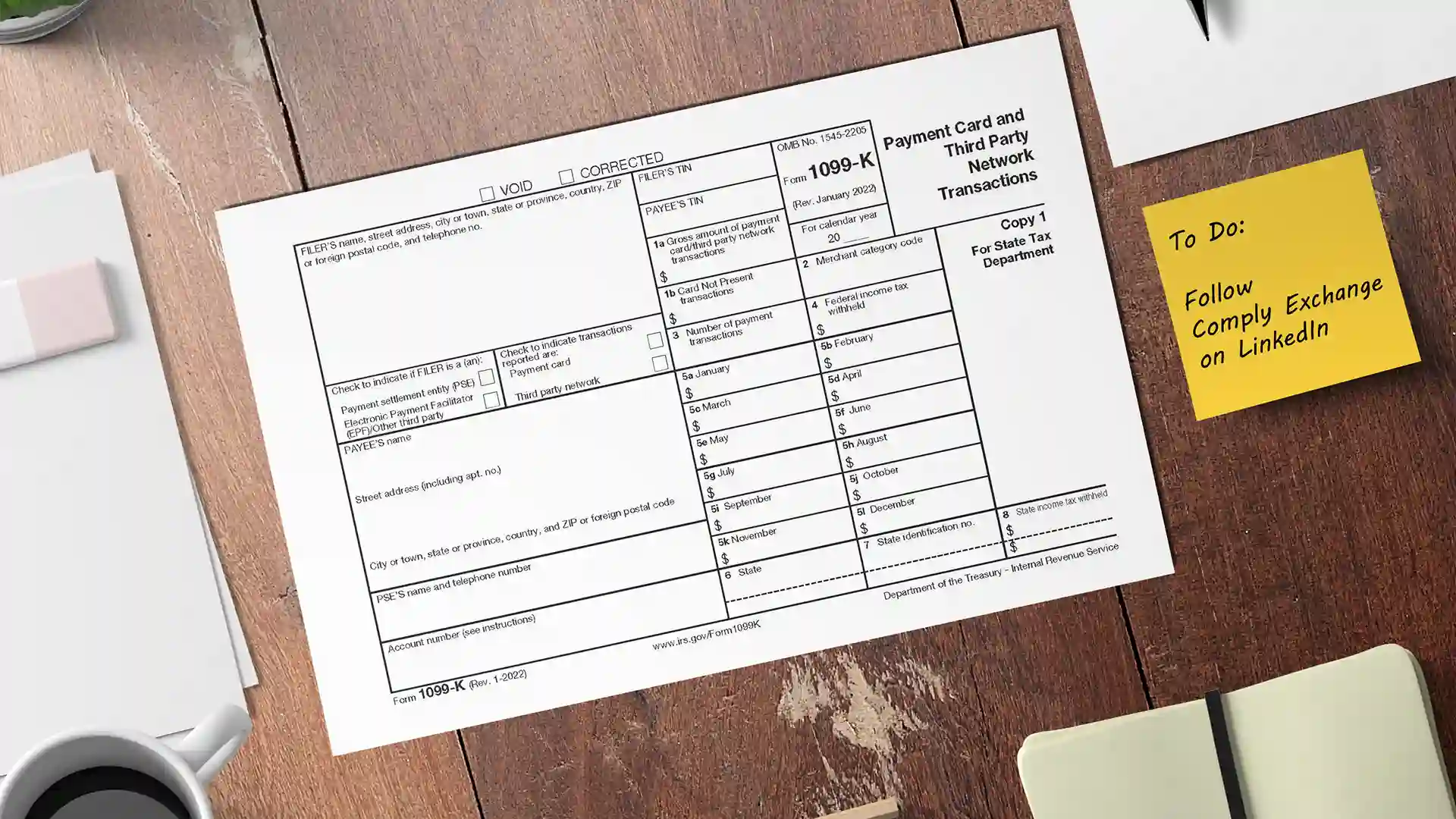The 1099-K form has become one of the most talked-about IRS documents in recent years. Whether you run an online business, use payment apps, resell concert tickets, or collect customer payments through platforms like Shopify, PayPal, Venmo, or Ticketmaster, understanding Form 1099-K is essential. As IRS reporting thresholds change and more platforms issue 1099-K forms, taxpayers need accurate information to avoid confusion and penalties.
This comprehensive guide explains what Form 1099-K is, who receives it, new reporting rules, how ticket-selling platforms like Ticketmaster use the 1099-K form, and what to do if your form is incorrect. Everything is written with the goal of simplifying tax reporting while helping you stay IRS-compliant.
What Is Form 1099-K?
The 1099-K form officially known as the “Payment Card and Third-Party Network Transactions” form is a tax document issued by payment processors and third-party platforms. It reports the gross amount of payments you received during the year.
Who Issues Form 1099-K?
Platforms that process payments, such as:
- PayPal
- Venmo
- Cash App for business accounts
- Stripe
- Square
- Etsy
- eBay
- Airbnb
- Uber & Lyft
- Ticketmaster
- Shopify Payments
- Amazon
- Any credit card processor
If these processors handle payments on your behalf, they may send you one or more 1099K forms.
Why the IRS Uses the 1099-K Form
The purpose of Form 1099-K is to ensure taxpayers report income from:
- Online sales
- Freelance or business activity
- Reselling goods
- Marketplace transactions
- Gig economy income
- Payment apps
The IRS compares your 1099-K totals with the income you report on your tax return. If the numbers don’t match, taxpayers may receive notices or audits. This makes accurate reporting critical.
Understanding the 1099-K Reporting Threshold
One of the most confusing parts of form 1099-K is the reporting threshold.
Previous Threshold (Old Rule)
- $20,000 in payments AND
- 200+ transactions
New IRS Threshold (Delayed Implementation)
The planned threshold is $600, with no minimum transaction count.
However, the IRS has repeatedly delayed full implementation to avoid taxpayer confusion.
What This Means
Even if you casually sell items online, you may still receive a 1099-K form.
How the 1099-K Form Works
A 1099K form reports your gross receipts, not profit.
The form will list:
- Total payment volume (gross amount before fees)
- Number of transactions
- Merchant category codes (MCC)
- Monthly breakdowns
The IRS 1099K does NOT subtract:
- Refunds
- Cancellations
- Fees
- Shipping costs
Business expenses
Because the amounts are gross, taxpayers must use proper bookkeeping to avoid over-reporting income.
1099-K Form and Ticket Selling (including Ticketmaster)
One of the biggest concerns in recent years involves 1099-K Ticketmaster reporting. Many individuals who resell concert or sports tickets have received unexpected forms.
Why Ticketmaster Issues a 1099-K
If you sell tickets on Ticketmaster, StubHub, SeatGeek, or VividSeats, and your sales exceed the IRS threshold, these platforms must issue a form 1099-K.
Impact on Casual Sellers
Even people selling:
- Extra concert tickets
- Family event tickets
- Tickets purchased by mistake
may now receive a 1099-K form, even if they didn’t make a profit.
How to Report Ticket Sales
You may need to report:
- Cost basis (what you paid for the tickets)
- Selling price
- Fees
- Gains or losses
If you sold at a loss, you typically do NOT owe tax—but you must still report the activity if it appears on a 1099K.
Who Receives Form 1099-K?
You may receive a 1099-K if:
- You run a small business
- You receive payments through online apps
- You sell products on eCommerce platforms
- You work in the gig economy
- You resell tickets or merchandise
- You rent out properties
- You receive business payments through Venmo, PayPal, or Cash App
Platforms determine reporting based on your total annual volume.
How to File Taxes Using Your 1099-K
1. Compare the form to your own records
Check:
- Sales totals
- Refunds
- Fees and adjustments
- Month-by-month income
2. Report only your net income
Use your accounting records to calculate:
- Gross sales
- Minus refunds & cancellations
- Minus platform fees
- Minus cost of goods sold
- Minus business expenses
3. Report income correctly
Depending on your activity, report it on:
- Schedule C (business income)
- Schedule D (capital gains/losses for personal items)
- Form 8949 (if applicable)
4. Correct errors immediately
If your 1099K form is incorrect—wrong address, inflated totals, duplicate transactions—contact the payment platform for a corrected form.
Common Problems With 1099K Forms
Inaccurate totals
Because the form reports gross payments, totals may look higher than expected.
Personal vs. business payments
Sometimes personal transactions are mistakenly reported.
Multiple 1099-K forms
Using multiple payment platforms often results in multiple forms, causing confusion in combining totals.
Accidental reporting
Some users receive a form simply for transferring money between their own accounts.
Industries Commonly Issued 1099K Forms
- E-commerce sellers
- Freelancers & contractors
- Gig workers
- Rideshare & delivery drivers
- Ticket resellers
- Event organizers
- Property rental hosts
- Dropshippers
- Online coaches & creators
As digital payments grow, Form 1099-K applies to more industries every year.
Tips for Managing 1099-K Reporting Smoothly
Use proper bookkeeping software
QuickBooks, Wave, or FreshBooks help maintain accurate records.
Separate personal and business accounts
Never mix personal payments with business transactions.
Download monthly statements from platforms
Keep a backup record beyond the IRS 1099-K form.
Track cost basis for items sold
Especially for ticket sales, collectibles, or personal belongings.
Store receipts year-round
If the IRS questions reported amounts, documentation is critical.
FAQs About Form 1099-K
1. Is a 1099-K taxable income?
Not always. Only profit is taxable, not the total amount shown on the form.
2. What if I received a 1099-K for personal payments?
Contact the platform and request a corrected form.
3. Do I owe taxes if I sold something at a loss?
Generally, no. But you must still report the transaction if it appears on the 1099-K form.
4. Why is the 1099-K amount higher than what I received?
The reported amount is gross, before fees and refunds.
5. Do I still need to file taxes if I didn’t receive a 1099-K?
Yes. All income must be reported, even without a tax form.
Conclusion: Stay Organized to Avoid 1099-K Surprises
With more platforms issuing the 1099-K form, understanding how it works is essential for online sellers, freelancers, and casual ticket resellers. By keeping accurate records, tracking expenses, and reviewing form details carefully, you can file your taxes confidently and avoid unexpected IRS issues.
If you need help filing your 1099-K forms or want to streamline your reporting process, consider using a trusted e-filing service or professional tax software.