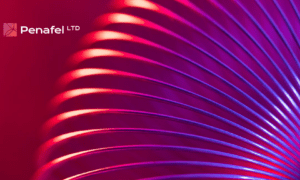You work in a world where machines, data, and people must operate in perfect sync. As industrial equipment grows more advanced, the way you interact with it becomes just as important as the technology itself. Smart UI design is changing how you control, monitor, and maintain complex systems, making every task more intuitive and efficient.
You no longer have to adapt to rigid interfaces or guess what a machine needs. Instead, modern design focuses on adapting to you—your skill level, environment, and workflow. This shift is shaping a new standard for industrial equipment that values clarity, safety, and performance at every touchpoint.
1) Adaptive interfaces that adjust to operator skill levels
You can use adaptive interfaces to match the skill level of each operator. These systems track how you interact with controls, how quickly you complete tasks, and how often you need help. Based on that data, the interface adjusts what information and options you see.
If you are new to a machine, the system can simplify the layout and show clear, guided steps. As you gain experience, it can reveal more advanced settings and reduce prompts. This helps you stay focused without feeling overwhelmed.
For experienced operators, adaptive interfaces can streamline workflows by prioritizing frequently used tools and hiding unnecessary details. This improves efficiency and reduces screen clutter.
By learning from user behavior, adaptive systems create a safer and more personalized workspace. You get the right amount of guidance for your skill level, which supports training, consistency, and confidence in daily operations.
2) Real-time data visualization for faster decision-making
You can use real-time data visualization to see equipment performance as it happens. Instead of waiting for reports, you view live dashboards that show temperature, pressure, and output levels instantly. This helps you notice issues early and make quick, informed adjustments.
Smart interfaces present complex data in simple visual formats. Clear charts, color-coded alerts, and trend lines make it easier to interpret changing conditions. You can focus on what matters most without sorting through large data sets.
In industrial settings, quick insight often prevents downtime or safety risks. When your system highlights performance drops or irregular patterns, you can respond before they cause damage. This improves reliability and keeps operations efficient.
Modern visualization tools also support collaboration. Teams in different locations can view the same live data, discuss findings, and coordinate actions in real time. This shared visibility strengthens communication and speeds up decision-making across departments.
3) AI-powered predictive maintenance alerts
You can use AI-powered predictive maintenance alerts to detect early signs of equipment wear or malfunction. These systems analyze sensor data such as vibration, temperature, and power use to identify unusual patterns before a breakdown occurs.
You receive alerts through your equipment’s interface, allowing you to plan repairs during scheduled downtime. This reduces unexpected stoppages and helps extend the lifespan of your machines.
AI tools learn from past maintenance records and performance data. Over time, they improve their accuracy, helping you focus attention on assets that need it most. This makes your maintenance planning more efficient and data-driven.
By integrating predictive alerts into your equipment’s smart interface, you gain real-time visibility into machine health. You can respond faster, reduce maintenance costs, and keep operations running smoothly.
4) Voice-activated controls for hands-free operation
You can use voice-activated controls to manage equipment without touching screens or buttons. This design helps you stay focused on the task while keeping your hands free for other work. It also reduces the need to stop and adjust settings manually.
In industrial settings, voice interfaces improve safety and efficiency. You can issue commands to monitor machines, adjust performance, or check system status in real time. This is useful in environments where gloves, noise, or limited mobility make touch controls difficult.
You can also integrate voice systems with existing IoT devices. This allows connected machines to respond quickly to spoken instructions. When paired with clear feedback, voice control helps prevent errors and streamlines routine operations.
Designing effective voice interfaces requires careful planning. You need consistent command structures, accurate speech recognition, and feedback that confirms your actions. With these elements in place, voice-activated systems can make industrial equipment easier and safer to operate.
5) Context-aware dashboards that prioritize critical information
You can use context-aware dashboards to focus on what matters most in real time. These dashboards adjust what they show based on factors such as user role, location, and current operating conditions. This helps you see the most relevant data without searching through unnecessary details.
When equipment conditions change, the dashboard can highlight key alerts or metrics automatically. For example, if a machine’s temperature rises beyond a set limit, the system can bring that data to the top of your view. This allows you to respond quickly and reduce downtime.
AI and sensor data make these dashboards smarter. They learn from patterns in usage and environment to predict which information you need next. Over time, this creates a more efficient workflow and supports faster decisions.
By focusing on context, you can reduce information overload and improve safety. Instead of showing every metric at once, the dashboard filters and prioritizes data that helps you act effectively in the moment.
6) Seamless integration with IoT-enabled devices
You can improve industrial equipment performance by designing interfaces that connect smoothly with IoT-enabled devices. This connection allows machines, sensors, and systems to share real-time data without manual input. It helps you monitor conditions, detect issues early, and make informed adjustments faster.
When your UI supports IoT integration, you can access data from multiple sources in one place. This unified view reduces the need to switch between systems and improves workflow efficiency. It also allows operators to track performance trends and schedule maintenance with greater accuracy.
You can design dashboards that display IoT data clearly and update automatically. Simple visuals, alerts, and data summaries make it easier for users to understand complex information. This design approach keeps users focused on key metrics instead of navigating complicated menus.
Integrating IoT functions directly into the UI also supports remote access and control. You can monitor equipment from different locations and respond quickly to changes. This flexibility helps maintain consistent operation and reduces downtime across connected systems.
7) Touchscreen displays optimized for industrial environments
You rely on touchscreen displays to keep operations running smoothly, even in harsh conditions. These screens must handle vibration, dust, moisture, and temperature changes without losing accuracy or visibility.
Modern industrial touchscreens use durable materials and sealed designs to prevent damage from debris or liquids. Many feature anti-glare coatings and high-brightness displays to stay readable in bright light or outdoor conditions.
Custom graphic overlays improve usability and protection. Durable control panel overlays made from metal or vinyl can label controls, resist wear, and fit irregular surfaces, making them ideal for heavy-duty environments.
You can also integrate smart features such as gesture control, multi-touch input, and real-time feedback. These additions make it easier for operators to interact with complex systems quickly and accurately.
8) Augmented reality overlays to assist with complex tasks
You can use augmented reality (AR) overlays to guide workers through detailed assembly, repair, or inspection processes. AR displays step-by-step instructions directly on equipment, helping users follow procedures without switching between screens or manuals.
When integrated into smart UI design, AR can highlight parts, show measurements, and display sensor data in real time. This reduces confusion and helps you identify issues faster. It also supports training by allowing new operators to learn tasks with visual cues.
AR overlays can connect to live data from sensors or maintenance systems. You can view temperature, pressure, or performance metrics right on the equipment surface. This approach improves accuracy and reduces the risk of human error during complex tasks.
By combining AR with intuitive UI design, you make industrial operations more efficient and safer. The technology helps you focus on the work itself rather than searching for information.
9) Consistent UI/UX patterns to reduce user errors
You can lower user mistakes by using consistent UI and UX patterns across your equipment interfaces. When layouts, icons, and controls follow the same logic, operators spend less time guessing and more time completing tasks accurately. Familiar patterns help users transfer knowledge between systems with minimal confusion.
You should design buttons, alerts, and menus that behave the same way on every screen. Predictable interactions help users trust the system and react quickly in critical situations. This consistency also reduces the need for repeated training and support.
When you align your interface with a design system, you create a shared language for your team. Reusable components and standardized patterns make updates faster and keep the experience stable over time. Consistent design supports safer, more efficient operation of industrial tools and machines.
10) Customizable control panels tailored to specific workflows
You can improve efficiency by using control panels designed around your exact workflow. Customizable panels let you choose layouts, functions, and interfaces that match your operations instead of forcing you to adapt to standard designs.
By tailoring controls to your process, you reduce unnecessary steps and make training easier for operators. You can also adjust settings or add new features as your production needs change, keeping your system flexible and up to date.
Smart control panels often integrate with automation systems, sensors, and software that track performance in real time. This helps you monitor equipment, spot issues early, and make quick adjustments without halting production.
Using customizable panels also supports better safety and consistency. You can design the interface to highlight critical alerts, display key data clearly, and maintain compliance with industry standards.
Core Principles of Smart UI Design in Industrial Equipment
Smart UI design in industrial equipment focuses on improving operator performance, reducing errors, and supporting safe, efficient workflows. You achieve these goals by designing interfaces that adapt to user needs, leverage automation, and present complex data in clear, actionable ways.
User-Centered Design Approaches
You design for the people who use the system, not just the technology behind it. In industrial settings, this means understanding operators’ tasks, stress levels, and working conditions.
A user-centered design process includes:
- Observation: Study how users interact with machines in real environments.
- Feedback loops: Gather continuous input to refine layouts and controls.
- Accessibility: Use clear labels, consistent icons, and color coding for quick recognition.
You focus on simplicity and consistency so operators can act quickly without confusion. For example, grouping related controls and using familiar symbols reduces training time and prevents mistakes. A well-structured interface helps users make confident decisions, even under pressure.
Integration of AI and Automation
Modern interfaces now use AI-driven features to anticipate user needs and automate repetitive tasks. You can apply predictive analytics to alert operators before equipment fails or suggest optimal machine settings based on real-time conditions.
Automation also supports decision-making by filtering unnecessary information. For instance, adaptive dashboards can hide inactive controls or highlight critical alerts only when needed.
| Feature | Benefit |
| Predictive maintenance alerts | Reduce downtime |
| Adaptive control panels | Simplify operator workload |
| Automated error detection | Improve safety and reliability |
You still maintain user control while letting automation handle routine functions. This balance keeps the system efficient without removing human oversight.
Real-Time Data Visualization
You rely on real-time data visualization to turn complex machine data into clear insights. Dashboards display live metrics like temperature, pressure, or production rates in easy-to-read formats.
Effective design uses color, hierarchy, and layout to show trends and alert users to issues. For example, a red indicator may signal overheating, while a green gauge confirms stable operation.
You can use interactive charts and graphs to drill down into specific data points. This helps you identify patterns, compare performance across shifts, and make immediate adjustments. Clear visualization supports faster, more informed decisions in demanding industrial environments.
Impact of Smart UI on Operational Efficiency
Smart user interfaces improve how you operate, monitor, and maintain industrial equipment. They help you reduce mistakes, follow safety standards more easily, and keep machines running with less downtime through clearer data and better control design.
Reducing Human Error
Smart interfaces lower the chance of mistakes by simplifying how you interact with complex systems. Clear visual layouts, consistent icons, and guided workflows make it easier for you to complete tasks correctly.
For example, adaptive dashboards can highlight abnormal readings or missing steps before they cause problems. Real-time feedback and alerts help you act quickly when a parameter moves outside safe limits.
You can also use role-based access to limit actions to authorized users, reducing accidental changes. By designing with human factors in mind, smart UIs translate complex data into simple, actionable insights that help you maintain accuracy and consistency in daily operations.
Enhancing Safety Protocols
Smart UI design improves safety by integrating visual and interactive cues that support quick, correct decisions. When equipment uses color-coded warnings, animated hazard indicators, or context-sensitive instructions, you can recognize risks faster and respond properly.
Touchscreen panels and digital controls can also enforce safety steps automatically. For instance, a system might require you to confirm lockout procedures before allowing maintenance mode. This reduces the chance of skipping critical steps.
In hazardous environments, hands-free interfaces—such as voice or gesture controls—let you operate machines while maintaining protective gear. By combining automation with clear feedback, smart UIs help you follow safety rules and minimize exposure to unsafe conditions.
Streamlining Maintenance Processes
Smart UIs simplify maintenance by giving you better visibility into machine health and performance. Predictive analytics built into the interface can show you when a part is likely to fail, allowing you to schedule service before breakdowns occur.
You can access interactive maintenance logs, step-by-step repair guides, and remote diagnostics directly from the control screen. This reduces the time needed to troubleshoot and ensures technicians follow consistent procedures.
Some systems even use augmented reality overlays to guide you through inspections. By combining data visualization with automation, smart interfaces make maintenance faster, more accurate, and less disruptive to production.
Final Thoughts
You’ve seen how smart UI design is changing how industrial equipment works and how people interact with it. Clear interfaces, responsive layouts, and adaptive controls help you make faster and safer decisions in demanding environments.
Modern design tools now let you connect machines, data, and users in real time. This connection supports automation, predictive maintenance, and remote monitoring, improving both reliability and efficiency.
Key points from this discussion:
- User-centered design reduces errors and training time.
- AI-driven interfaces adjust to user behavior and system conditions.
- Intuitive layouts improve operator focus and safety.
- Connected systems support smarter maintenance and data-driven insights.
When you design or use industrial systems, smart UI principles help you manage complex operations with more confidence. They make technology easier to understand and more effective in everyday work.
As industrial environments continue to evolve, your ability to apply these design practices will shape how well equipment performs and how safely teams operate it.