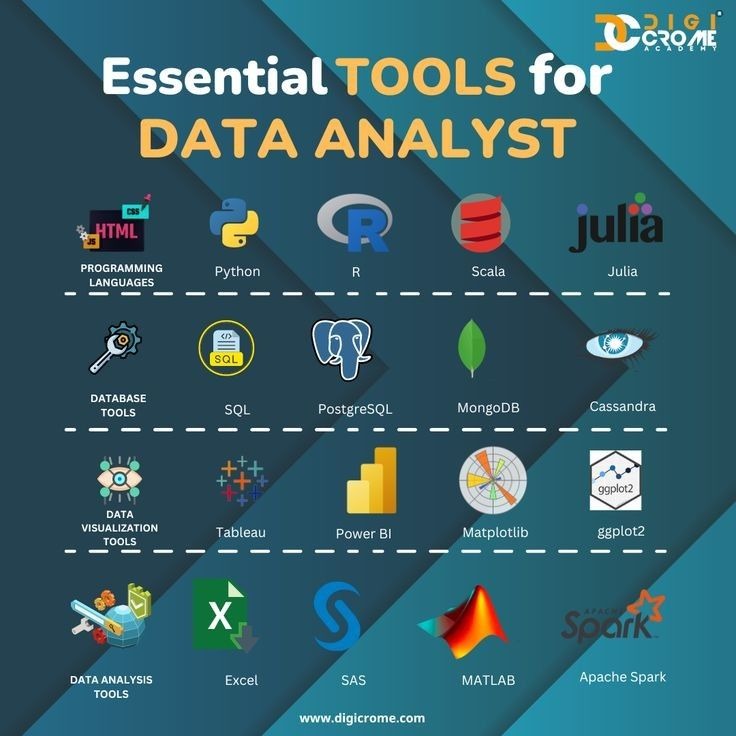Salesforce is a leading customer relationship management (CRM) platform. It is widely used by businesses to manage their sales and marketing operations. However, the versatility of business operations demands reliance on different technologies. The combination of these tools in data management and onsite operations.
The true benefit of using different tech stacks is when they work together. Companies often need to integrate Salesforce with data warehouses, third-party apps, and ERP software. Salesforce integration services help to create a unified ecosystem.
In this article, we will list the top 10 tools for Salesforce integration for a holistic view of your business.
What are Salesforce Integration Tools?
Businesses operate multiple software that generate multiple data. Salesforce serves as a central repository for customer-related data, but other apps may not integrate with Salesforce. This can create data silos leading to inefficiencies.
Integration tools enable a Salesforce user to connect with other applications, which allows:
- Automation
- Communication
- Synchronization
Salesforce integration services are essential for maximizing the potential of Salesforce administration.
Challenges of Salesforce Integration
These are some of the common challenges that arise during Salesforce integration:
- Data Silos
Different systems often store data in various formats. Integrating the Salesforce with these systems can lead to redundant data without careful mapping and cleaning.
- Integration Complexity
Setting up integrations is technically challenging. Without the expertise of Salesforce development services, many things can go wrong.
- API Limitations
Salesforce imposes limits on API calls that hinder integrations. This is very problematic when syncing large amounts of data or performing frequent updates in real time.
- Integrations Costs
Salesforce integration tools don’t come for free. They have licensing fees or require upfront costs. Businesses often find it difficult to choose the right tool for the price.
- Real-Time Challenges
Data synchronization in real time is twice as hard. Integration problems during real-time updates can be consequential for high-volume operations or systems.
- Performance Issues
Poorly executed integrations can slow down both Salesforce and connected applications. These performance issues impact user experience and productivity.
- Lack of Expertise
All businesses don’t have in-house technical expertise to manage Salesforce integration. This lack of expertise makes Salesforce integration services necessary.
These were some of the complications that demand partnering with Salesforce integration services for hassle free integration processes.
Get The Best Out of Salesforce Integration Services: The Top 10 Salesforce Integration Tools
Here is our list for the top 10 Salesforce integration tools:
MuleSoft
MuleSoft is a top-rated integration platform that connects Salesforce with a number of applications. It supports both cloud and onsite integrations.
With its AnyPoint Platform, Salesforce users can retrieve and send data between Salesforce and other software.
Strengths:
- Workflow Automation
- AnyPoint Data Exchange
- Part of Salesforce Ecosystem
Limitations:
- Only allows one AnyPoint connection
- Restricted data quality rules
- Indirect access to API portal
Zapier
Zapier is a cloud-based platform that connects web applications and services. It is a user-friendly tool that is ideal for non-developers because it doesn’t require extensive coding.
Zapier offers pre-built automations called Zaps. These Zaps can connect with a multitude of other apps. Triggering actions in other apps based on events in Salesforce.
For example, Zapier automatically creates a new lead in Salesforce when a contact form is filled out on your website. This saves time and reduces repetitive tasks.
Strengths:
- Pre-built Automations
- Supports Vast Integrations
- Low-Code Platform
Limitations:
- Costly in the longer run
- Zaps are dependent on third-party connectors
Exalate
Exalate is an integration solution that helps you connect multiple platforms like Jira, Salesforce, Azure DevOps, ServiceNow, Zendesk, and more.
Its intuitive scripting engine can help you implement deep integrations. Orchestrate complex business workflows between ServiceNow and Jira, or connect multiple Zendesk instances to a single Jira instance. It helps you maintain context with every sync. You can set up granular platform native triggers to automate your sync.
You can set up private-public or private-private connections between different systems, or deploy it on docker for additional security.
Strengths:
- Groovy-based script mode
- Independent integration endpoints for security
- AI-assisted integration
Limitations:
- Onboarding may require additional time to ensure thorough setup
- Limited debugging tools
- Basic reporting and dashboards
Jitterbit
Jitterbit is preferred by Salesforce integration services for its speed and ease of use. It provides a 360-degree view of your customer data. With its pre-built templates, it is ideal for quick deployment.
Salesforce users can connect their data with cloud, legacy, and onsite applications with Jitterbit. Jitterbit also offers multiple pricing models based on business needs.
Strengths:
- Drag-and-Drop Interface
- Quicker Deployment
- Built-In Salesforce Connector
- Offers a Trial Period
Limitations:
- Struggles with real-time synchronization
- Limits how many records can be processed per operation
CoastApp
Coastapp.com is a platform that provides an all-in-one workspace for team collaboration, task management, and workflow automation. It’s designed to help teams streamline their work by consolidating communication, scheduling, task assignment, and maintenance processes into a single app.
Coast is an all-in-one workspace that brings team chat, tasks, and workflows together. With Coast, you’ll be able to replace multiple apps and tools to keep everyone on the same page and get more work done.
Strengths:
- customizable workflows
- user-friendly mobile accessibility
- strong customer support
Limitations:
- feature gaps
- scalability issues for larger teams
- integration challenges.
Testsigma
This is a low-code, AI-driven automated testing platform for software testing, CI/CD, and agile teams. It provides testing products and solutions for web, mobile, and API applications and can be integrated with popular CI/CD tools.
AI-driven automation systems enable businesses to provide personalized customer experiences through targeted communications, recommendations, and support.
Strengths:
- Query Builder Support
- Pricing Suited for SMEs
Limits:
- Offers read-only data backup sometimes
- Difficulty in restoring cyclic relations
Talend
Talend is an open-source integration platform that provides Salesforce integration services with the tools to connect Salesforce to various systems. It provides secure APIs for sharing between Salesforce and other applications.
Talen focuses on data quality and governance for accuracy and consistency. Its modular design allows users to build custom integration workflows tailored to their specific needs.
Strengths:
- Best for Real-Time Integration
- Data Quality and Governance
Limits:
- Difficult to learn
- Compatibility issues with Java versions
- Limited SQL queries
Actiondesk
Actiondesk connects Salesforce to automatically extract data and update reports. It allows you to work with live Salesforce data in a spreadsheet-like interface.
Connecting Actiondesk with your existing platforms is straightforward and quick.
Strengths:
- Provides Intuitive Dashboards
- Supports Live Data Connection
- No Coding Required
Limits:
- Struggles with complex integrations
- Performance issues with large data sets
- Costly for use at larger scale
- Fewer integration options
Rapidi
Rapidi is a cloud-based integration tool that is popular for ERP and CRM platforms. It is fairly easy to set up and designed for non-developers.
Strengths:
- Provides Salesforce App Extension
- Syncs Payment Data with Salesforce
- Pre-Built Templates
Limits:
- Not suited for niche business needs
- Offers limited connectivity
TIBCO
TIBCO is a well-known integration tool used by Salesforce integration services that connects applications, data, and devices across on-premises and cloud environments.
It is a cloud-based platform that simplifies data access and control. It also provides real-time updates for better decision-making.
Strengths:
- Provides Custom Connectors
- API-driven Integration
- Pre-Built Templates
Limits:
- Difficult learning curve
- Complex to setup
- Struggles with real-time integration
- Requires significant maintenance
Workato
Workato is a cloud-based integration and automation platform that supports Salesforce integration with hundreds of other applications. It combines ease of use with powerful automation capabilities, making it a favorite among Salesforce development services.
Workato’s real-time data syncing and its collaboration tools allow teams to work together on integration projects.
Strengths:
- User-Friendly Interface
- Ideal for Real-Time Integration
- Strict Security Protocols
Limits:
- Issues with connectivity
- Limited offline functionalities
- Doesn’t support legacy systems
Conclusion
Integrating Salesforce with other systems is a necessity for businesses to create an efficient operational ecosystem. With the right tools, Salesforce integration services can eliminate data silos, automate workflows, and make better-informed decisions based on accurate, real-time data.
In this article, we provided you with the best Salesforce integration tools. The tools listed above cater to diverse needs and budgets. Selecting the right tool depends on your business requirements, technical expertise, and long-term goals.
Investing in integration capabilities will undoubtedly yield significant returns for your organization