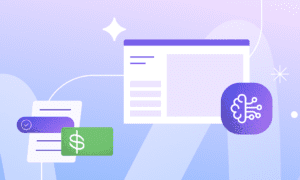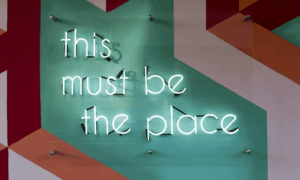The digital landscape is competitive, leveraging the right tools can significantly enhance your marketing strategy. Integrating these tools effectively into your existing processes is key to maximizing their benefits. This guide will walk you through ten must-have digital marketing technology tools and provide step-by-step instructions on how to integrate them into your business.
Google Analytics:
Google Analytics is essential for tracking and analyzing your website traffic. It helps you understand user behavior and measure the effectiveness of your marketing efforts.
Integration Steps:
Create a Google Analytics Account:
Sign up at analytics.google.com.
Set Up a Property:
Add your website as a property in your account.
Install Tracking Code:
Add the provided tracking code to every page of your website.
Configure Goals:
Set up goals to track conversions and other key actions.
Link to Google Ads:
Integrate with Google Ads for deeper insights.
Mailchimp:
Mailchimp is a versatile email marketing platform that simplifies creating, sending, and analyzing email campaigns.
Integration Steps:
Sign Up:
Create an account at mailchimp.com.
Import Contacts:
Upload your email list or integrate with your CRM.
Create Campaigns:
Use the drag-and-drop builder to design your emails.
Set Up Automation:
Automate welcome emails and follow-ups.
Analyze Results:
Use the analytics dashboard to track open and click rates.
Hootsuite:
Hootsuite is a comprehensive tool for managing multiple social media accounts, scheduling posts, and analyzing engagement.
Integration Steps:
Create an Account:
Sign up at hootsuite.com.
Add Social Media Profiles:
Connect your social media accounts.
Schedule Posts:
Plan and schedule your posts across all platforms.
Monitor Engagement:
Use the dashboard to monitor interactions.
Generate Reports:
Analyze performance with Hootsuite’s reporting tools.
Canva
Canva is a user-friendly design tool for creating stunning visuals for social media, presentations, and marketing materials.
Integration Steps:
Sign Up:
Create an account at canva.com.
Explore Templates:
Choose from thousands of templates.
Customize Designs:
Use drag-and-drop tools to customize your visuals.
Brand Kit:
Set up your brand’s colors, fonts, and logos.
Share and Download:
Share designs with your team or download for use.
SEMrush:
SEMrush is an all-in-one SEO tool that offers keyword research, site audits, and competitive analysis.
Integration Steps:
Create an Account:
Sign up at semrush.com.
Add Your Domain:
Set up your website for tracking.
Conduct Keyword Research:
Use the keyword tool to find relevant keywords.
Perform Site Audit:
Run an audit to identify SEO issues.
Analyze Competitors: Use the competitive analysis tools to benchmark against others.
HubSpot:
HubSpot provides a robust CRM platform with tools for marketing, sales, and customer service, streamlining your operations.
Integration Steps:
Sign Up:
Create an account at hubspot.com.
Import Data:
Migrate your existing customer data to HubSpot.
Set Up Workflows:
Automate marketing tasks using workflows.
Integrate with Other Tools:
Connect HubSpot with your email, social media, and analytics tools.
Track Performance:
Use HubSpot’s analytics to monitor your campaigns.
Buffer
Buffer is known for its simplicity in scheduling social media posts and analyzing performance.
Integration Steps:
Create an Account: Sign up at buffer.com.
Connect Social Accounts:
Link your social media profiles.
Plan Content:
Schedule posts for optimal times.
Use the Browser Extension:
Easily share content while browsing the web.
Analyze Results:
Use Buffer’s analytics to refine your strategy.
Ahrefs:
Ahrefs is a powerful tool for SEO, offering in-depth analysis of backlinks, keywords, and competitors.
Integration Steps:
Sign Up:
Create an account at ahrefs.com.
Verify Your Website:
Add your site and verify ownership.
Conduct Backlink Analysis:
Monitor your backlink profile and identify new opportunities.
Perform Keyword Research:
Find keywords to target for content creation.
Track Competitors:
Analyze competitor strategies to stay competitive.
Trello:
Trello is a project management tool that uses boards and cards to organize tasks and collaborate with your team.
Integration Steps:
Create an Account:
Sign up at trello.com.
Set Up Boards:
Create boards for different projects or campaigns.
Add Cards:
Break down tasks into cards and assign them to team members.
Use Checklists:
Add checklists to cards to ensure tasks are completed.
Integrate with Other Tools:
Connect Trello with Slack, Google Drive, and other tools.
Yoast SEO
Yoast SEO is a WordPress plugin that helps optimize your website content for search engines.
Integration Steps:
Install the Plugin:
Add Yoast SEO from the WordPress plugin directory.
Configure Settings:
Follow the setup wizard to configure basic settings.
Optimize Content:
Use the plugin’s suggestions to improve your content’s SEO.
Create Sitemaps:
Generate and submit XML sitemaps to search engines.
Monitor Performance:
Regularly review and update content for optimal SEO.
Conclusion:
Integrating these ten must-have digital marketing technology tools into your business can significantly enhance your marketing strategy and streamline your operations. Each tool offers unique benefits that, when combined, provide a comprehensive solution for all your digital marketing needs. Start by signing up for each tool, follow the integration steps, and gradually incorporate them into your daily workflows. By leveraging these tools effectively, you’ll be well-equipped to navigate the digital marketing landscape, improve efficiency, and achieve your business goals.