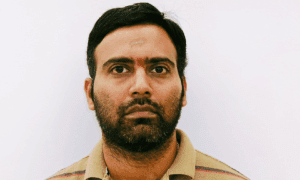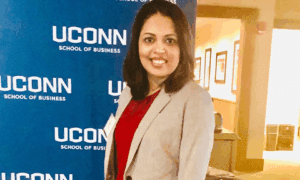In today’s digital age, email has become an indispensable tool for communication in both personal and professional spheres. However, with the convenience of email comes the ever-looming threat of cyber attacks. From phishing scams to malware-infected attachments, cybercriminals employ various tactics to compromise your email security and gain unauthorized access to sensitive information. To safeguard your emails and protect yourself from potential cyber threats, it’s crucial to implement robust security measures. Here are 10 expert tips to fortify your email defenses:
Introduction
Keep Software Updated
Regularly update your email client, antivirus software, and operating system to patch vulnerabilities and ensure they are equipped with the latest security features. Software updates often contain crucial security patches that address known vulnerabilities exploited by cybercriminals.
Enable Two-Factor Authentication (2FA)
Two-factor authentication adds an extra layer of security by requiring users to provide two forms of identification before accessing their email accounts. By enabling 2FA, even if cybercriminals manage to obtain your password, they would still need access to your secondary authentication method, such as a unique code sent to your mobile device.
Beware of Phishing Attempts
Exercise caution when clicking on links or downloading attachments from unfamiliar or suspicious emails. Phishing emails often masquerade as legitimate messages from reputable sources to trick recipients into divulging sensitive information or installing malware. Pay close attention to email addresses, look for grammatical errors or inconsistencies, and verify the sender’s identity before taking any action.
Use Strong Passwords
Create strong, complex passwords for your email accounts that are difficult for cybercriminals to guess. Avoid using easily guessable information such as birthdays or common words, and opt for a combination of uppercase and lowercase letters, numbers, and special characters. Additionally, refrain from using the same password for multiple accounts to minimize the risk of a security breach.
Encrypt Sensitive Data
Encrypting your emails and attachments adds an extra layer of protection by scrambling the content, making it unreadable to unauthorized users. Many email providers offer built-in encryption features, or you can use third-party encryption tools to secure your communications, especially when transmitting sensitive information such as financial data or personal identifiable information (PII).
Implement Email Filtering
Utilize email filtering or spam detection software to automatically identify and quarantine suspicious or malicious emails before they reach your inbox. These tools use various algorithms and heuristics to analyze email content, attachments, and sender reputation to identify potential threats and mitigate the risk of a successful cyber attack.
Educate Employees
Educate yourself and your employees about common email security threats and best practices for identifying and responding to suspicious emails. Conduct regular training sessions to raise awareness about phishing scams, social engineering tactics, and the importance of maintaining email security hygiene. Encourage employees to report any suspicious emails to the IT department immediately.
Secure Mobile Devices
Extend your email security measures to mobile devices by implementing device encryption, enabling remote wipe capabilities, and enforcing strong authentication methods such as biometric recognition or PIN codes. Mobile devices are increasingly targeted by cybercriminals, so it’s essential to secure them against potential threats to prevent unauthorized access to your email accounts and sensitive data.
Backup Your Emails Regularly
Regularly back up your email data to a secure location to ensure you can recover critical information in the event of a cyber attack or data loss incident. Choose a reliable backup solution that automatically backs up your emails on a regular basis and stores them in an encrypted format to prevent unauthorized access.
Monitor Account Activity
Monitor your email account activity regularly for any signs of unauthorized access or suspicious behavior. Keep an eye out for unusual login attempts, changes to account settings, or unexpected outgoing email activity, as these could indicate a security breach. Set up alerts or notifications for suspicious account activity to detect and respond to potential threats promptly.
Conclusion
By following these expert tips, you can significantly enhance your email security posture and reduce the risk of falling victim to cyber threats. Remember that email security is a continuous process, and staying vigilant and proactive is key to safeguarding your digital communications against evolving cyber threats.