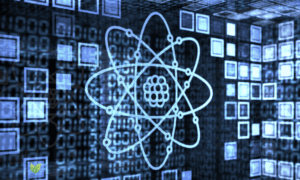Running a small business in Australia comes with plenty of responsibilities – from managing finances to keeping customers happy. But one area that’s often overlooked is cybersecurity. Cyber threats are on the rise, and small businesses are increasingly in the firing line. Unlike larger corporations, small businesses often lack dedicated IT teams, making them prime targets for cybercriminals.
To help you protect your business, here are 10 essential small business cyber security tips every business owner should know.
Use Strong, Unique Passwords
Passwords remain the first line of defense. Avoid simple ones like 123456 or password. Instead, use a combination of uppercase and lowercase letters, numbers, and special characters. Better yet, invest in a password manager to generate and securely store unique logins for each account.
Enable Multi-Factor Authentication (MFA)
Even the strongest password can be compromised. Multi-factor authentication adds another layer of protection by requiring an additional step – such as a code sent to your phone – before granting access. Implement MFA on email accounts, financial platforms, and any critical business systems.
Keep Software and Devices Updated
Hackers often exploit outdated software to gain access. Ensure all operating systems, applications, and devices are updated regularly. Turn on automatic updates wherever possible to minimize vulnerabilities.
Educate Your Team
Human error is one of the biggest cybersecurity risks. Train your employees to recognize phishing emails, suspicious links, and unsafe downloads. Regular workshops and refresher courses will help staff stay alert to evolving threats.
Secure Your Wi-Fi Network
An unsecured Wi-Fi network is an open door to hackers. Always set strong passwords, use encryption, and hide your network name (SSID) if possible. If staff or guests need access, consider creating a separate guest network to reduce exposure.
Backup Your Data Regularly
Cyber incidents such as ransomware attacks can lock you out of your data. Regular backups – both on secure cloud platforms and external hard drives – ensure you can recover critical files without paying hackers.
Limit Access to Sensitive Information
Not every employee needs access to every system. Restrict permissions based on job roles and apply the “least privilege” principle. This way, if an account is compromised, the damage is contained.
Install Firewalls and Antivirus Software
Firewalls act as a barrier between your network and potential threats, while antivirus software detects and removes malicious programs. Ensure both are properly configured and kept up to date.
Develop a Cybersecurity Policy
A clear, written cybersecurity policy helps establish expectations for staff. It should cover password practices, acceptable use of company devices, reporting suspicious activity, and procedures in case of a breach. Review and update this policy regularly.
Plan for Incidents
No system is 100% secure. Having an incident response plan ensures you know what to do if your business is hacked. Outline steps for containing the breach, communicating with stakeholders, and restoring operations quickly.
Final Thoughts
Cybersecurity isn’t just an IT issue – it’s a business survival issue. For small businesses in Australia, the impact of a cyber-attack can be devastating, leading to financial loss, reputational damage, and even closure. By following these 10 essential tips, you can significantly reduce risks and safeguard your business for the future.