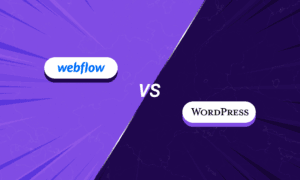Running an event today means juggling multiple moving parts: registrations, ticketing, scheduling, reminders, promotion, and data management. For organizers using WordPress, the good news is that there are powerful plugins designed to handle every step of the process.
Instead of relying on multiple external platforms, you can manage everything inside your WordPress dashboard: selling tickets, collecting attendee information, promoting your events, and automating communication.
In this post, we’ll explore the 10 best WordPress plugins for managing events. Each tool plays a specific role, from ticketing and scheduling to marketing and performance optimization, so you can build a complete, integrated event management system right on your website.
Let’s get started.
1. Tickera – Event Ticketing and Check-In System
If you plan to sell event tickets online, Tickera should be your first stop. It’s a complete WordPress event ticketing plugin that allows you to sell tickets directly from your own website without sending a percentage to third-party platforms.
Tickera turns your WordPress site into a self-hosted ticketing system where you control pricing, design, and delivery. It supports digital tickets with QR or barcodes, so guests can check in using their phones or printed tickets. The free Checkinera app (available for mobile and desktop) lets organizers validate tickets quickly at the entrance, even offline.
Features worth noting:
- Unlimited events and ticket types (VIP, general, early bird, etc.)
- Built-in payment integrations such as Stripe and PayPal
- WooCommerce compatibility via the Tickera Bridge add-on
- Customizable ticket templates and branding options
- Real-time sales reporting and attendee data exports
Because Tickera runs entirely inside WordPress, you keep 100% of your revenue and data ownership. For organizers, venues, or agencies that want full control, it’s one of the most practical ticketing tools available.
2. The Events Calendar – Scheduling and Display
Once your ticketing system is in place, you’ll need a clear way to display upcoming events. That’s where The Events Calendar plugin shines.
This is one of the most trusted tools for showcasing events on a WordPress site. You can list single or recurring events, add venues and organizers, and display them in multiple formats: calendar grid, list, or map view. The plugin integrates seamlessly with most themes and block editors, making it easy to embed events anywhere on your site.
Key highlights:
- Recurring event scheduling
- Venue and organizer management
- Easy front-end customization with shortcodes or blocks
- Integration with Google Maps and iCal
- Compatible with leading SEO and caching plugins
When used alongside Tickera, The Events Calendar becomes a powerful way to display your event schedule while linking directly to your ticket sales pages.
3. WPForms – Registration and Attendee Data Collection
Managing events often requires collecting extra attendee information: dietary preferences, company names, T-shirt sizes, or RSVP confirmations. WPForms is the perfect solution for that.
This drag-and-drop form builder lets you create beautiful, functional registration forms without any coding. You can embed forms on landing pages, ticket confirmation pages, or event information posts.
Why it’s helpful for event organizers:
- Conditional logic for custom attendee questions
- File uploads for badges or proof of age
- Integration with Stripe and PayPal for paid forms
- Email confirmations and notifications for form submissions
For example, after selling tickets with Tickera, you could use WPForms to collect additional attendee information or manage volunteer signups, all inside the same website.
4. Amelia – Appointment and Event Booking Automation
If your business hosts recurring classes, workshops, or small events, Amelia is an excellent plugin to manage bookings and attendance.
While it’s not a traditional ticketing system, Amelia automates scheduling, confirmations, and reminders. It syncs with Google Calendar and supports multiple employees or venues, making it ideal for trainers, salons, fitness studios, or co-working spaces that run frequent sessions.
Highlights:
- Real-time appointment booking with integrated payment options
- SMS and email notifications for attendees
- Calendar synchronization (Google and Outlook)
- Detailed dashboards for bookings and revenue tracking
Amelia complements ticketing systems by handling private or smaller event scheduling, leaving larger ticket sales to tools like Tickera.
5. MailPoet – Email Marketing and Event Reminders
One of the most effective ways to drive ticket sales and maintain attendee engagement is through email. MailPoet brings email marketing directly into WordPress, eliminating the need for third-party email services.
With MailPoet, you can send newsletters, announcements, and automated reminders right from your dashboard. It offers pre-designed templates for event updates, invitations, and thank-you emails, and it works with both native WordPress users and external subscribers.
For event organizers, MailPoet is invaluable for:
- Announcing ticket launches or early bird discounts
- Sending last-minute event reminders
- Following up after the event with feedback surveys
When paired with Tickera, you can import attendee lists into MailPoet and send segmented campaigns automatically, keeping your audience engaged before and after each event.
6. Yoast SEO – Optimize Event Pages for Search
Even the best events need visibility. Without search optimization, your event pages may never reach potential attendees. That’s why Yoast SEO is a must-have for any WordPress event site.
Yoast helps you optimize meta titles, descriptions, and structured data, ensuring your event pages rank higher on Google. It also integrates with event schema plugins, allowing Google to display your event details (like date, location, and price) in rich snippets.
Key features:
- On-page SEO scoring and content analysis
- Schema markup support for events
- Readability checks and keyword suggestions
- XML sitemap generation
Whether you’re promoting a local concert or a virtual conference, Yoast ensures that your event pages get indexed and discovered easily.
7. WP Rocket – Speed and Performance Optimization
A fast website is essential for event conversions. Visitors are far more likely to complete a ticket purchase if your site loads quickly. WP Rocket is one of the best caching plugins for improving WordPress performance.
By optimizing caching, database queries, and static file delivery, WP Rocket can cut loading times by several seconds, which directly impacts sales and SEO.
Benefits for event organizers:
- Faster event landing pages and checkout processes
- Improved Core Web Vitals scores (important for ranking)
- Works seamlessly with eCommerce and ticketing plugins
For large or high-traffic events, this kind of speed optimization can make a measurable difference in ticket revenue.
8. Smash Balloon – Social Media Feeds Integration
Your event’s online presence extends beyond your website. Social proof, such as live photos, videos, and attendee reactions, can increase trust and excitement.
Smash Balloon lets you embed social media feeds from Instagram, Facebook, Twitter, or YouTube directly into your WordPress site.
This is especially useful for:
- Showcasing real-time event highlights
- Sharing behind-the-scenes content
- Displaying sponsor or partner social mentions
- Running countdowns or live updates
You can fully customize the layout, colors, and number of posts displayed to match your site’s design. Smash Balloon is a perfect complement to any event marketing strategy.
9. Rank Math Schema – Event Structured Data
If SEO is a top priority, adding structured data to your event listings is critical. Rank Math Schema helps Google understand the details of your events, allowing them to appear with rich snippets, dates, times, prices, and venue info, right in search results.
Rank Math can automatically detect and tag event pages or custom post types. It also integrates with other SEO and ticketing plugins, so you can ensure consistent metadata across your website.
Key features:
- Event schema markup generation
- Integration with The Events Calendar and custom post types
- Bulk schema editing for multiple events
- Real-time preview for Google rich snippets
Rich snippets can significantly boost your click-through rates and visibility for local or niche events.
10. FluentCRM – Attendee Relationship Management
After an event, it’s crucial to maintain contact with attendees and build long-term relationships. FluentCRM is a self-hosted WordPress CRM plugin that helps you organize, segment, and communicate with your audience.
It’s an excellent tool for nurturing event attendees into loyal followers or repeat customers.
Core benefits:
- Manage attendee contact records within WordPress
- Create email campaigns and automation workflows
- Segment users based on ticket type, event, or behavior
- Integrate with forms and checkout data
FluentCRM helps you move from one-time ticket sales to sustainable community engagement, a valuable goal for any event brand.
Bonus Tip: Combine Plugins for a Complete Event Workflow
No single plugin can handle every aspect of event management perfectly, but combining the right ones gives you a seamless workflow. Here’s how these plugins can work together:
- Tickera handles ticket creation, payment processing, and check-ins.
- The Events Calendar displays schedules and event listings.
- MailPoet or FluentCRM manages communication and follow-up emails.
- Yoast SEO and Rank Math Schema ensure visibility in Google results.
- WP Rocket keeps everything loading fast.
This modular approach lets you choose only what your event needs, keeping your setup lightweight and efficient.
Frequently Asked Questions
- Do I need a separate website for each event?
No. Most WordPress event plugins allow you to manage multiple events within one site. You can create individual pages for each event, set different ticket types, and use a single dashboard to monitor all sales.
- Can I accept payments directly on my WordPress site?
Yes. Plugins like Tickera and Amelia support built-in gateways such as Stripe and PayPal, so your attendees can purchase tickets or register securely without leaving your site.
- What’s the difference between an event booking plugin and a ticketing plugin?
A booking plugin (like Amelia) handles appointments or limited slots, while a ticketing plugin (like Tickera) generates and manages digital tickets with barcodes or QR codes for admission.
- How do I promote my events effectively?
Use MailPoet for newsletters, Smash Balloon for social media engagement, and SEO plugins like Yoast or Rank Math to increase visibility. You can also run early bird promotions or use coupon codes to boost sales.
- Can I run offline check-ins at physical events?
Yes. Tickera’s Checkinera app works offline, allowing you to validate QR or barcodes even without an internet connection. Once reconnected, the data syncs automatically.
- Are these plugins beginner-friendly?
Most of them are designed with non-technical users in mind. They include visual dashboards, setup wizards, and clear documentation to make event management accessible to everyone.
- How many plugins should I install for event management?
Focus on essentials. A combination of 4–6 plugins is typically enough: one for ticketing, one for scheduling, one for forms or CRM, and one for SEO or marketing. Installing too many can slow down your site.
Final Thoughts
WordPress has evolved far beyond blogging, it’s now a complete ecosystem for managing events, ticketing, and attendee engagement. With the right plugins, you can handle everything from ticket sales and check-ins to marketing and analytics directly within your website.
If you want a foundation that gives you complete control over your ticketing and profits, start with Tickera. Then enhance your workflow with tools like The Events Calendar, MailPoet, and FluentCRM for promotion and communication.
These plugins work together to create a professional, automated, and fully branded event experience, no external platforms required.
Whether you’re hosting a small meetup or a major conference, the combination of these WordPress plugins ensures your event runs smoothly from planning to post-event follow-up.