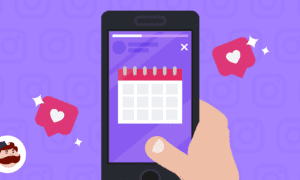Do you need help creating a social media marketing strategy for your small business? Fortunately, it’s just a matter of picking the right tools to grow your online presence.
This article aims to understand better the best social media management tools for small business owners. We’ll look at what these tools can do for your digital marketing efforts, how to choose the best platform for your needs, and more.
Whether new to social media or a seasoned creator, we’ll help you choose the best tool to meet your goals. Let’s dive right in!
What Is a Social Media Management Tool?
With a social media management tool, businesses can automate content posting, monitor performance metrics, and keep track of posts and interactions on multiple social media channels.
Social media management tools can help businesses enhance their digital campaigns with ease and accuracy.
10 Best Social Media Management Software for Small Businesses
When selecting the best social media management tool for your small business, you must pay attention to a variety of factors. Thankfully, we did some research for you. Now, all you have to do is pick your favorite.
Here are the 10 best social media management tools for small businesses:
- SocialBee
- AgoraPulse
- MeetEdgar
- SproutSocial
- Later
- Buffer
- Zoho Social
- Sendible
- Loomly
- Hootsuite
1. SocialBee
SocialBee is the ideal solution for those seeking to save time and streamline their social media management while providing exceptional content for their clients.
This efficient and user-friendly automation platform simplifies tasks such as content creation, post scheduling, team collaboration, and analytics reporting.

SocialBee is an AI-powered social media tool that helps you take control of your account management without needing to carry out all the work manually. Additionally, the AI content generation tool features over 1K customizable prompts and can significantly reduce the amount of time spent creating new posts.
Are you ready to change the way you run your social media presence? Start creating, scheduling, and posting all your content effortlessly from one place – SocialBee.
Pros:
|
Cons:
|
Pricing:
|
2. AgoraPulse
AgoraPulse is a social media management platform ideal for businesses planning to manage their social media marketing tasks efficiently.

AgoraPulse offers users content scheduling, creation, monitoring, analytics, team collaboration, and customer relationship management (CRM) capabilities.
Pros:
|
Cons:
|
Pricing:
|
3. MeetEdgar
With social media management platforms like MeetEdgar, small businesses can create a content library of social media posts and categorize them by topic or theme.

It offers a unique approach to social media management by allowing users to create a library of evergreen content that can be automatically shared on any social media platform.
Pros:
|
Cons:
|
Pricing:
|
4. Sprout Social
Sprout Social is among the best social media tools designed to help businesses manage their social media presence more effectively. It offers multiple features, such as content creation and curation, social media scheduling, monitoring, and more.

One of the standout features of Sprout Social is its Smart Inbox, which consolidates all social media messages, comments, and notifications into a single location.
Pros:
|
Cons:
|
Pricing:
|
5. Later
Later is a social media management tool designed for businesses, influencers, and individuals who want to plan, schedule, and publish their social media posts. It is primarily used for managing content on visual platforms such as Instagram, Pinterest, and TikTok.

One of the key features of Later is its visual content calendar, which allows users to preview their social media feed and ensure a consistent aesthetic on Instagram.
Pros:
|
Cons:
|
Pricing:
|
6. Buffer
Buffer is a social media management tool for businesses and individuals that want to schedule, publish, and analyze their social media content across multiple accounts.

Buffer also provides a range of content creation and curation tools, including the ability to add captions, hashtags, and images to posts and a browser extension that allows users to easily share content from around the web for a seamless social media strategy.
Pros:
|
Cons:
|
Pricing:
|
7. Zoho Social
Zoho Social is a social media software that helps businesses manage their online presence affordably and also engage with their audience across various social media platforms.

It also offers a social inbox for managing messages and comments, enabling businesses to respond to their audience promptly and efficiently.
Pros:
|
Cons:
|
Pricing:
|
8. Sendible
With social media management apps like Sendible, you can finally take control of your go-to social media networks like a true professional.

Sendible provides a range of analytics and reporting features that allow users to track engagement, follower growth, and other important metrics across multiple social media accounts. Its highly customizable reports enable you to track the metrics that matter most to your business.
Pros:
|
Cons:
|
Pricing:
|
9. Loomly
Loomly is a helpful tool that helps businesses and individuals create, schedule, and analyze their social media content across various platforms, including Facebook, Twitter, Instagram, LinkedIn, and Pinterest.

In addition, Loomly offers a range of team collaboration tools that enable businesses to manage multiple social media profiles with multiple users. Its post-approval feature allows team members to review and approve posts before they are published, ensuring consistency and quality control.
Pros:
|
Cons:
|
Pricing:
|
10. Hootsuite
Hootsuite is a popular social media management tool that helps businesses and individuals manage their social media presence across multiple platforms, including Facebook, Twitter, Instagram, LinkedIn, and YouTube.

Hootsuite provides a range of analytics and reporting features, allowing users to track their social media performance, including engagement, follower growth, and click-through rates. Its highly customizable reports enable users to track the metrics that matter most to their business.
Pros:
|
Cons:
|
Pricing:
|
Frequently Asked Questions
1. What Are the Average Costs of Social Media Management Software?
Generally, social media management software can cost anywhere from $10 to $500 per month, with some high-end options costing upwards of $1,000.
The lower-priced options usually provide basic features, such as scheduling and posting, and may be suitable for small businesses or individuals.
Mid-range options can offer more advanced features such as team collaboration, analytics, and social listening.
The higher-end options usually cater to larger enterprises and can offer more robust capabilities such as advanced reporting, customer relationship management, and marketing automation.
2. Why Do I Need to Use a Social Media Management Tool?
There are several reasons why using a social media management tool can benefit businesses and individuals:
- It saves time
- It improves consistency
- It enables analytics
- It supports team collaboration
- It offers automation
3. What Features Should I Look for In a Social Media Management Tool?
When evaluating social media management tools, here are some key features to consider:
- Scheduling and publishing
- Social media analytics
- Social listening and monitoring
- Team collaboration
- Content creation and curation
- Customer relationship management (CRM)
- Integration with other tools
How to Choose the Right Social Media Management Platform for Small Businesses
Social media management tools are essential for any small business’ marketing strategy. They allow you to easily plan, execute, and monitor your social media efforts from one place.
Many different tools are available for small businesses, so it’s important to research and determine which best fits your needs. With features like scheduling posts in advance, automating content curation, analyzing performance metrics, and more, these tools can make your daily work easier than ever before.
Take some time to explore each option and find the best fit for a variety of social media strategies.
Author Info:
Ovi Negrean is the CEO and Co-Founder of SocialBee. He has been instrumental in aiding entrepreneurs to achieve their goals with product development, and also helped them with their growth strategies and launch sequences.

LinkedIn Profile: https://www.linkedin.com/in/ovidiunegrean/
Twitter Profile: https://twitter.com/OviNegrean