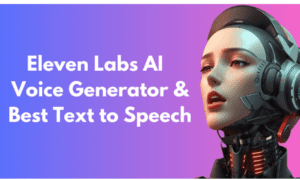If you need a table that doesn’t require any coding, then an interactive web page is the way to go. It’s easy for visitors and gives them full control over sorting your data in ways they want which reflects well on your site as well!
But don’t think this will be quick or painless – building one from scratch can take hours if not days depending on what type needs formatting done right away before being uploaded onto our server, etc.
You know that WordPress has your back, with plugins to help out in a pinch. You can use tables and charts for all sorts of things like displaying data on the fly! In this post, we’ve compiled 8 different quality plugins you might find useful — take a look at what they do before deciding which one is best suited for your needs.
Best WordPress Plugins
Not all of us are WordPress experts, and sometimes even the simplest of tasks can be challenging. But don’t worry! With so many plugins available to simplify your work as a blogger or content creator for any site with minimal knowledge on how these things work – we’re here to help you out in every way possible (well at least until someone makes their plugin).
Table Press
In a world where most website owners are struggling to make their websites work, Table Press is the answer. It’s one of those plugins that comes with many features and was instantly popular among webmasters.
The reason is, due to its versatility in using shortcodes for creating tables anywhere on your site as well as importing them from another WordPress installation so you won’t have to do all this tedious data management again if managing multiple sites!
The plugin has a lot of really cool features, such as sorting and filtering. You can do this by using the intuitive interface or adding an add-on for a more visual appeal if you’re not too comfortable with HTML/CSS skills!
The best way I found that worked well was when creating comparison tables on Amazon affiliate sites (e.g., product specifications) which is why it’s perfect to include in your toolkit–you will love how customizable everything gets once we get started tweaking things just right 😉
WP Table Builder
The plugin has five types of elements that you can insert in your table – list, button, a text box with the stars rating system, and even images. It’s so simple to use! All these features are available within just one click making it beginner-friendly for bloggers who have never used WordPress before too without any hassle or confusion about what they need to do next.
Additionally, you can also use it to rank higher on Google search result pages by including relevant star ratings with your table’s data points!
Posts Table Pro
It is both funny and weird if we tell you that the Posts Table Pro creates tables without manual data entry from your end. Yes, it’s true!
This plugin generates a table based on existing WordPress table plugin posts as well as custom post types or pages to give room for visitors who can choose how many rows they want to be displayed per page by filtering out specific categories/tags too; allowing them more control over what gets shown online than ever before (with no coding required).
Using simple shortcodes, the plugin enables you to implement additional filters. It is good for adding visually appealing but easy-to skim content that will keep your audience engaged and interested in what they are reading!
Ninja Tables
Is your website looking a little empty? Is it time for an upgrade and you don’t know where to start or what will work best with WordPress, then try Ninja Table!
The plugin makes creating tables in WordPress easy as pie. You can create different types of dynamic tables on this site without any trouble at all using their simple yet powerful interface that even beginners would enjoy learning from.
Plus they’re fully responsive which means the tables adjust depending on whether someone is viewing them via mobile device (small screen) tablet PC (medium size), laptop desktop screens now those are some tasty options if I’ve ever seen one!.
Create an engaging and informative website using the Ninja table plugin! This versatile tool enables you to create tables for any purpose, such as product specifications or Amazon reviews.
With simple shortcodes that make creating easy on your WordPress site effortless, this one-of-a-kind program will have users hooked from their first glance at how beautiful it is within seconds of loading up in a browser window – something we’re proud about here at Company X (insert company name).
In Nutshell
Tired of having your website degrade after every update? Or do you want to make it more user-friendly for visitors who come from different browsers and devices with a responsive table plugin, but don’t know where to start? This list will help get everything off on the right foot!