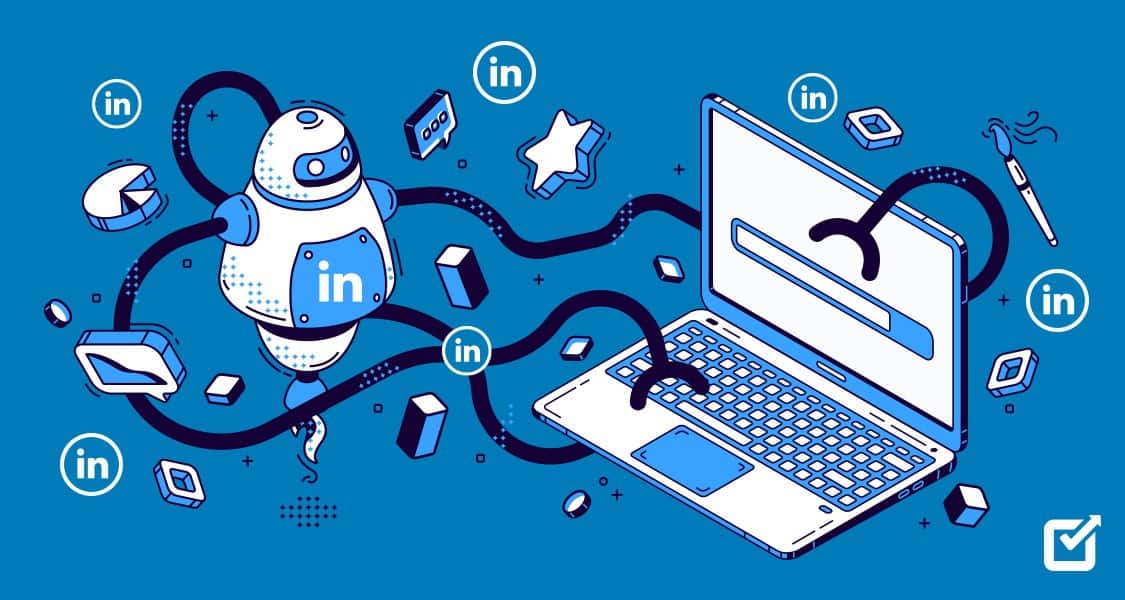Can you imagine your day without logging into your LinkedIn account even once? We are sure that your answer would be ‘No’. In fact, you might even be wondering, “Why are we asking such a stupid question?”. Every professional and job seeker knows the importance of LinkedIn. This wonderful platform offers professionals in every field and region a chance to connect with other professionals online.
The thriving community of LinkedIn keeps growing day by day as new users join the platform for fulfilling their varied purposes. Every user builds his or her own network that includes people who can help him or her directly or indirectly to grow in his or her career. People in the same network share information with each other.
Therefore, LinkedIn automation became imperative to facilitate users to leverage the full potential of this platform. Users can perform a variety of activities on LinkedIn, including but not limited to sending messages, sending connection requests, posting content, posting thank you messages, posting vacancy notifications, posting job requirements, and liking and commenting on posts.
With the help of automation tools, users can automate these activities and thus, save their valuable time. Using a LinkedIn automation tool does not imply that you don’t respect other users enough to send them a message yourself. It is just a piece of technology used for achieving speed in tasks by automating them.
LinkedIn has become a platform of such great importance that recruiters, human resource executives, and companies scan the LinkedIn profile of candidates before hiring them for a job. Having a vast network and immaculate reputation on LinkedIn has become necessary in today’s time to progress further in career, seize new opportunities, and avoid making blunders in professional life.
How do LinkedIn Automation Tools Work?
As we have mentioned earlier in this blog post, LinkedIn automation tools automate various tasks that users usually perform manually on LinkedIn. For example, you have just recently graduated from college as an architect. Now, you want to land a decent job as an architect in a reputable firm.
So, once you have built your resume and arranged all other documents, the next step that can help you is creating an account on LinkedIn and connecting with relevant people who can help you achieve your objective of landing a job. Creating an account or profile is simple as you have to fill in some basic information. After that, you can use the search functionality of the LinkedIn website to find companies and individuals working in the architecture field.
Everyone knows that finding a suitable job that pays well is not easy. So, job aspirants spend a maximum percentage of their day finding relevant people and sending connection requests to them. If you can afford it, you can invest in a monthly subscription to a LinkedIn automation tool that can handle the tasks that you are currently doing manually.
Thus, you can save your time, which you can use to acquire new skills in your field or learn how to crack the interview. This is just an example as job seekers are not the only ones who can benefit from LinkedIn automation tools. Experienced professionals, agencies, companies, recruiters, and many others can enjoy the benefits of LinkedIn automation tools.
Now, it’s worth mentioning that LinkedIn automation tools are also available in different forms or formats, just like every piece of software. These tools can be divided into two categories:
1) Browser-Based LinkedIn Automation Tools and 2) Cloud-Based LinkedIn Automation Tools. We have explained both of them in brief in the paragraphs below.
What are Browser-Based LinkedIn Automation Tools?
As the name suggests, browser-based automation tools can be used on the browser on your computer. You need to download and install the chrome extension of the tool you are interested in. These tools are not hosted in the cloud. When you login into your LinkedIn account, the extension performs its functions by using your browser.
Some of the browser-based LinkedIn automation tools are Octopus CRM, Reply, Leadjet, Dux-Soup, Wiza, and LinkedIn Helper. The popularity of these examples proves that automation tools available as chrome extensions are not necessarily bad despite being notorious for posing risks related to safety. You need to keep your computer on when you are using these tools. Moreover, these tools don’t run 24/7.
When you use these tools, a different IP address gets reflected every time you login into your LinkedIn account. As these tools depend on browser caching, they can be detected easily. It increases the risk of getting caught by the LinkedIn team. One of the most attractive points about these tools is their affordability. They are priced competitively, so even newbies can use them without any worry.
What are Cloud-Based LinkedIn Automation Tools?
The simple definition of cloud-based LinkedIn automation tools is that they are hosted in the cloud. Once you buy a plan for the tool you selected, you can start using them. After you have set your automation in the tool, they will run continuously 24/7.
These tools login into your LinkedIn account from the cloud in which they are hosted, and so, you don’t have to login into your LinkedIn account or even keep your computer on. Cloud-based automation tools are considered to be safer as compared to browser-based automation tools. Users get a dedicated IP address, and the tools have their own VPNs.
Thus, LinkedIn cannot detect that you are using any automation tool on their website. As cloud-based automation tools are safer and more powerful, they are expensive compared to browser-based tools.
Final Takeaway
Both browser-based (i.e., chrome extension) and cloud-based LinkedIn automation tools have their pros and cons. Once you decide that you have to buy a subscription to a LinkedIn automation tool, you should conduct a significant amount of research to find all the tools from both categories that can meet your requirements. Then, you can pick the one that best suits your needs and budget.