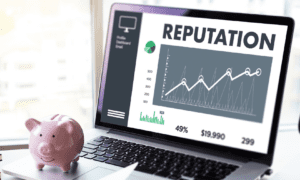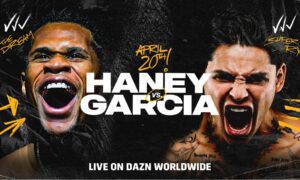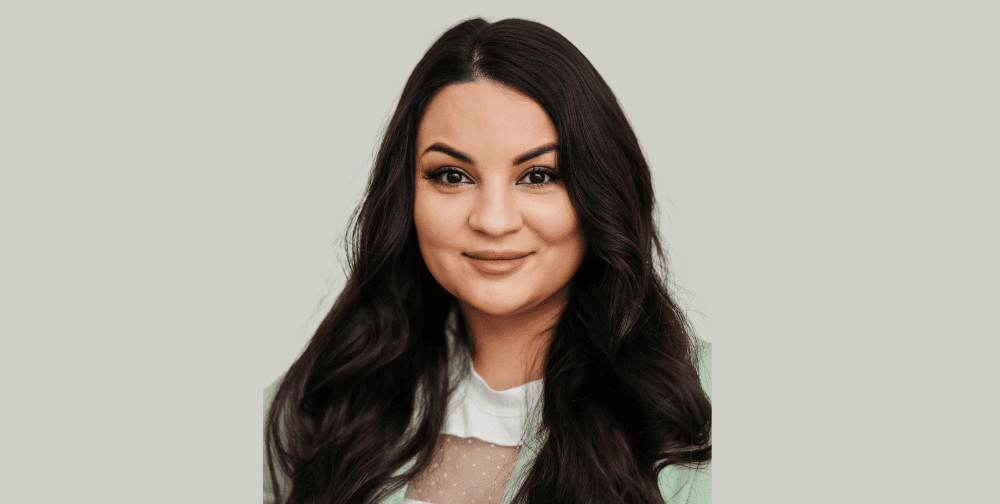Mobile POS is a term we hear often in retail and eCommerce spaces, but what exactly is mPOS? In this article, we’ll cover what mPOS is, how it’s used, and how it could potentially benefit your business. Whether you’re a restaurant, retail store, or eCommerce site owner, mPOS is a powerful and versatile tool to have at your disposal. Here’s why.
What is mPOS?
Mobile POS is simply a point of sale terminal that’s connected to a mobile device. This can be a smartphone, tablet, or another mobile device. The software itself is installed on the device, and from there, you can process payments via a card reader like Square’s 3.5mm insert.
The mPOS system needs an internet connection to focus, and, for obvious reasons, you can’t process cash transactions at the mobile terminal.
However, you can buy POS hardware and process cash payments that way. Whichever route you choose, if you’re using cloud or web-based POS software, it will work on just about any device.
There are software systems specifically for iPad and Android, but it’s better to stick with versatile POS software in case you need to switch devices.
Plus, if you’re using cloud-based software, you can access your store from just about anywhere with an internet connection.
Why Do I Even Need mPOS?
This is a question many businesses have been asking as mPOS software becomes more abundant. It’s just another trend, right? You don’t actually need it? The short answer is yes, you do need it, and not just because it’s a more versatile payment processing method.
With so many ways to pay, you’re getting left behind if you’re not using POS software. POS systems can accept a wide variety of payment methods, including touchless payments.
Mobile terminals eliminate the need for employees to be tethered to a stationary payment center or cash register, so you can make your workforce more versatile. Instead of having cashiers who stand in one place, you can have mobile cashiers that also interact with customers on the sales floor. Mobile terminals help reduce lines, wait times, and improve the customer experience overall.
Inventory: POS systems take care of inventory management, so you don’t have to try to handle it manually or trust third-party software. This can get confusing when you’ve got a separate system tracking sales and another tracking your inventory. With real-time inventory updates, you’ll be more organized and aware of what your inventory looks like.
How Much Does It Cost?
Obviously, this question is product-specific, as each POS provider has their own pricing structure, but we’ll cover some of the most common pricing options in the industry. There are three options that generally cover most POS services.
Per-transaction fee structure: This pricing structure applies to every transaction. Each time you swipe a card or accept a mobile/touchless payment, you’re charged a fee. This is preferred by smaller businesses that don’t experience a large sales volume each month, as they’ll only be paying for when they use the POS software.
Most companies charge somewhere around 2-3% of the total purchase price, or a specific dollar amount per transaction.
Monthly premium: This is the most common pricing structure in the POS space. You’ll pay a specific amount each month to receive your software, as well as extras like 24/7 support, cloud backups, and more; depending on the package you choose.
Most of the time, your premium covers up to a certain dollar amount, and after that, you’ll have to pay for a higher-tier package.
One-time purchase: There are only a few POS providers that offer hardware and software for an upfront cost. Bear in mind that this is usually the most expensive route, at least initially, as you’ll be paying thousands for the new hardware/software package.
The advantage of this is that you’ll outright own your hardware and software.
mPOS For The Future
Payment methods are always changing, and so too are the way those payments are processed. If you’re not using mPOS software already, you’re falling behind. The world is slowly shifting away from physical cash payments, and you don’t want your business to get left behind!
Getting started with mPOS is easy. POS systems are simple to set up, easy to use and don’t require much maintenance. If you’ve already got a tablet or mobile device, you can use most POS systems without buying any extra hardware.
Conclusion
MPOS is the way of the future, and if you’re not using it, it’s time to get started! You can download demo versions of popular POS systems to get a feel for how they operate; what’s important is that you do it so you don’t start losing customers. MPOS is here to stay, so get updated and push your business into the future.