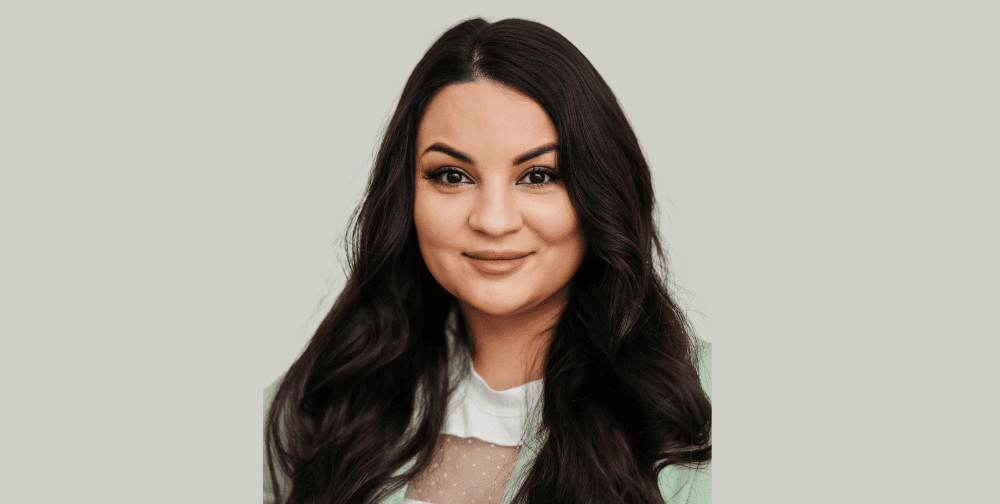Is your AC1200 Wavlink extender not working? If yes, then you need to follow these tricks. In this post, we will share some expert technician’s guidance. It might help with your problem solving.
Solution Of Wavlink Extender Not Working
- Relocate Your WiFi Extender: Location is most important for the router, when it comes to extender stability. Both router and extender should be placed in its range. Ensure that you keep your wavlink extender in the open area. If there is any structure like walls, furniture, etc. then it does not receive enough signals from the router. So locate your extender in an open area and close to the router.
- Examine The Installation Of The Extender: The installation and setup of an extender is very important because the extender only communicates with the host router. You must ensure that both the extender and router properly connect with each other. When you connect your extender to the router via wps then you must ensure that you will extend the correct network. Extender network usually should be the same as your existing router. As certain you will not connect your extender to another network.
- Check The Latest Update: It’s possible that your extender won’t work properly if your router is already up to date to the most recent version while it’s waiting for an update. The worst thing you can do to your network, aside from those other things, is to fail to update the firmware on your networking equipment. Make sure you extend the most recent software install because these updates are meant to enhance performance and fix the bugs.
- By using an ethernet cable, join your extender to the target device.
- From your connected device, visit the wifi.wavlink.com website.
- Pick the firmware upgrade option from the drop down list.
- If there are any new updates, upgrade your software by following the directions on the screen.
- Reset The WiFi Extender: Mismatch configurations are among the most frequent reasons for your Wavlink extender not working. Your devices may detect your extender network but be unable to connect if the settings on your router and extender conflict, which could lead to a network failure. Therefore, resetting the extender is the best course of action.
- Find the extender’s reset button.
- The switch for an AC1200 is placed on the device’s back panel.
- Press the button for 20 seconds with a paperclip to turn off the lights.
- Your extender will restart as a result, and all of the LED lights will start to slowly come on.
- Set Up A Mesh WiFi System: Regardless of size or price, a single router is unable to provide a strong enough wifi signal to cover the entire area. Installing a mesh WiFi network, which consists of numerous satellite and main routers that both offer the fastest WiFi coverage speed, is the most common solution to this problem. Mesh WiFi systems are widely available today and come from companies like Orbi, Asus, Google, and others.
- Change The Wireless Channels: You might be able to fix the internet problem by switching the WiFi channel. Additionally, it is the best way to obtain strong wireless signals. Your neighbors’ extenders and routers occasionally allow them to use the same channels as yours. Therefore, be sure to set the various channels, which can aid in boosting your internet signal.
To login as the admin wizard, you must use the IP address 192.168.10.1. You can now enter your login details. The wireless setting on the extender must choose. With this setting, you can change the WiFi channel. The problem will possibly then resolve thereafter.
- Disconnect Extra Devices: If you use multiple computers or devices, the Wavlink extender might be too busy to receive new requests. You should immediately disconnect any additional WiFi devices that connect to the network.
- ExamineThe Cable Connection: When connecting your extender to the router, the function of the cable connection is important. In this scenario, if you are experiencing problems with your internet connection, we advise that you check all of your wired connections to make sure they are all connected to one another. In order to connect the wires to the proper port, you should unplug all of them. If you notice any damaged wires, replace them right away with fresh ones.
- Change Your Password And Username: This also contributes to the internet connection issue. You should modify your username and password as a result. Don’t worry if you don’t know how to change the password; just follow these steps:
- Open any web browser on your laptop and go to this Wavlink extender login portal to login to your extender.
- The default username and password are necessary.
- After that, you can access the settings, choose your router, and select the password changing option.
- Last but not least, type in and save your new WiFi extender password.
Final Words
In this article, you get the knowledge about fixing your Wavlink AC1200 setup. You can easily solve your extender issue after reading this article.